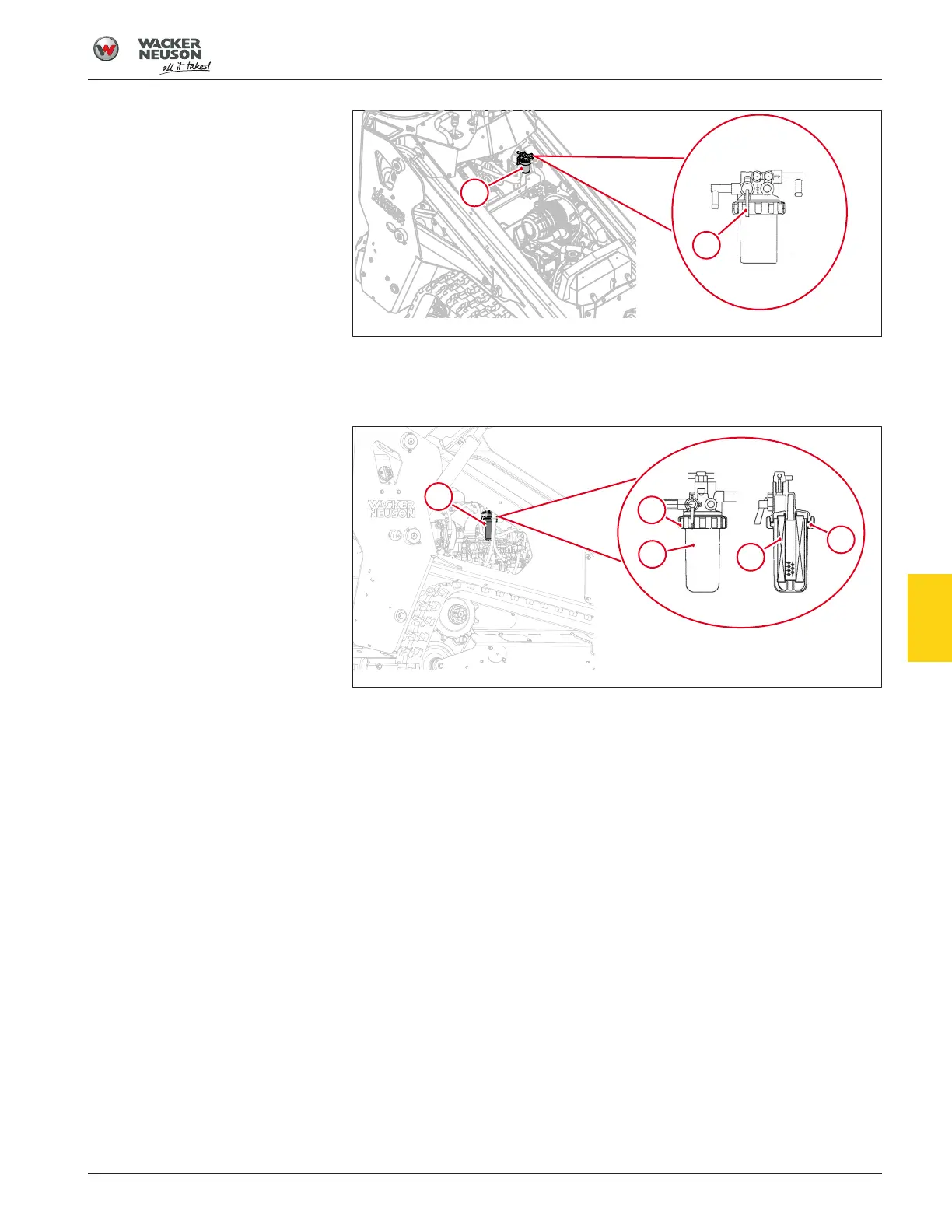Maintenance
Replacing the Fuel Filter 7.23
95
[en-US] | 08/2022 | 5100064108 | SM100 | Operator’s Manual
Fig.83: Water separator location
6. Remove the side panel next to the fuel filter.
7. On the fuel filter (3), unscrew the threaded fitting (4) using an appropri-
ate filter wrench, if necessary.
Fig.84: Fuel filter location
8. Carefully remove the cartridge (5). Clean up any spills immediately.
9. Pour the fuel into an approved container and dispose of waste prop-
erly.
10. Remove the fuel filter element (6).
11. Install the new fuel filter element.
Note: Do not fill the new fuel filter with fuel.
12. Clean the inside of the cartridge.
13. Check the O-ring (7) for damage. Replace the O-ring if necessary.
14. Reinstall the cartridge and hand-tighten the threaded fitting.
15. Open the fuel supply fuel by turning the fuel valve to the OPEN (down)
position on the water separator.
16. Prime the fuel system by turning the key switch to the ON position (Po-
sition 1) for 10 to 15 seconds.
17. Check for any fuel leaks.
7