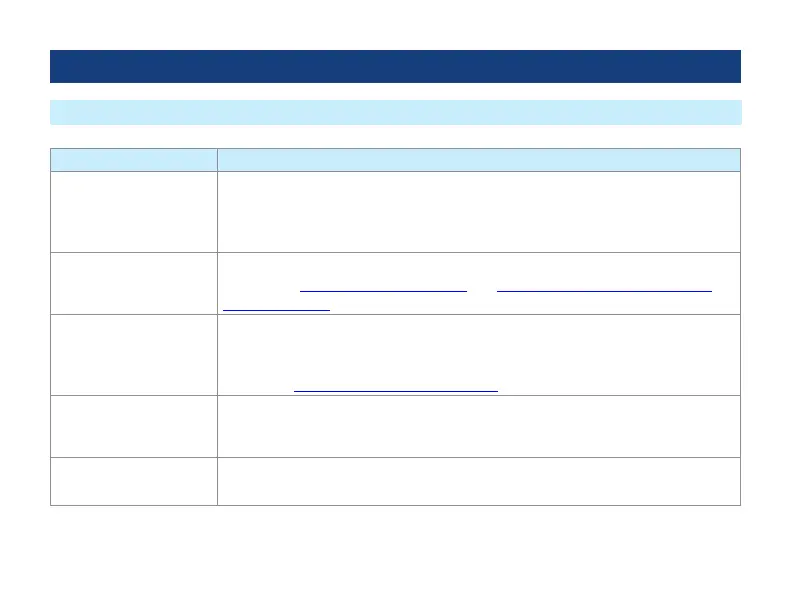42
Parameter Description
Pulse Width • Short pulse widths provide the shortest event and attenuation dead zones.
• Longer pulse widths provide smoother trace, but closely-spaced events may
overlap and be reported as single event.
• Longer pulse widths only available on longer Trace Lengths.
Pass/Fail Rules Select Pass/fail Rules: ITU G.671, TIA-568.3-D or User.
See sections “Pass/Fail Rule” on page 30 and “Viewing and Conguring Pass/Fail
Rule” on page 31.
Launch and Tail Cords • Congure Launch and Tail Cords lengths, if present.
• Enable Launch Quality Check to check loss and reectance of the FlexScan
connection to the network.
See section “Launch & Tail Cords” on page 29
Expert Mode Only:
Averaging Time
The Averaging Time parameter determines the duration of a timed test and the
number of trace averages performed. Longer averaging time produces a smoother
trace.
Real-time Only:
Refresh Rate
Select desired Refresh Rate
• Slower refresh rate produces smoother traces
Understanding Expert and Real-time OTDR Settings
Expert and Real-time OTDR
