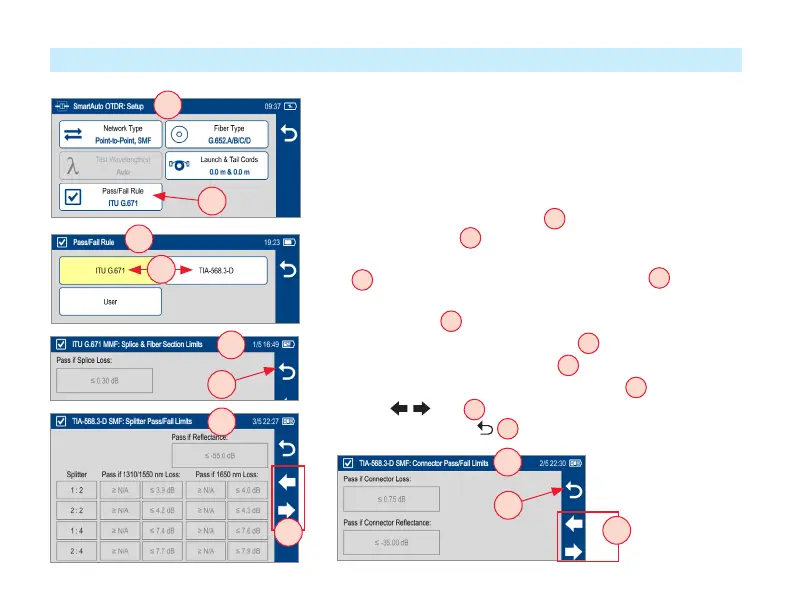31
Viewing and Configuring Pass/Fail Rule
ITU G.671 Pass/Fail Settings may be viewed but NOT changed.
TIA-568.3-D Pass/Fail Settings may be viewed but NOT changed.
User Pass/Fail Settings may be viewed and changed.
To view ITU G.671 or TIA-568.3-D Pass/Fail Rule Settings:
• While in the OTDR Setup screen
A
, make sure the ITU G.671/
TIA-568.3-D Rule
B
is displayed in the Pass/Fail Rule eld.
• If not, touch the Pass/Fail Rule eld to display the Rules menu
C
and touch the ITU G.671/TIA-568.3-D option
D
to select.
• When back in the OTDR Setup screen, touch and hold the
displayed Rule
B
to open one of the settings screen:
– Splice & Fiber Section Limits screen
E
– Connector Pass/Fail limit screen
F
– One of three Splitter Pass/Fail Limit screens
G
• Touch keys
H
to cycle through Limits screens. View
settings. Touch Back
J
to return to the OTDR Setup screen.
C
A
F
J
H
H
B
D
SmartAuto OTDR Setup Summary
E
G
J