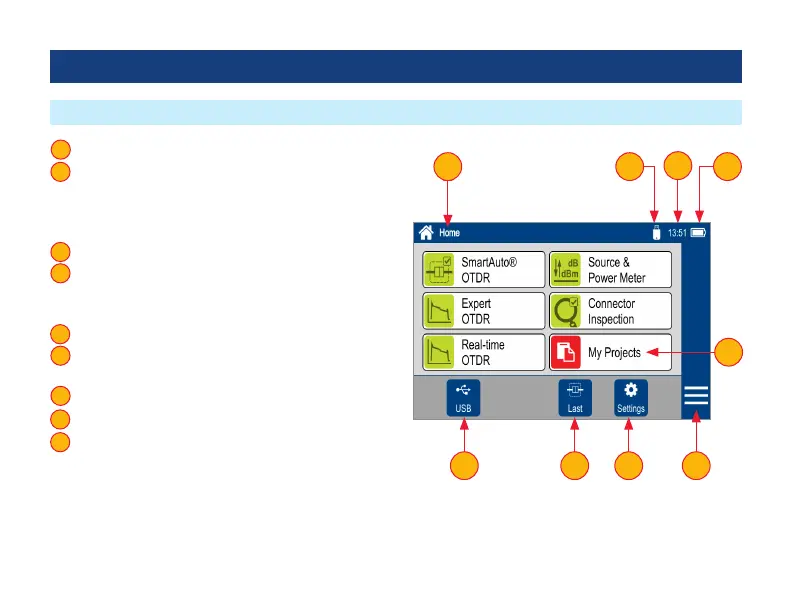14
User Interface Overview
Utility Modes and Features Summary
6 My Projects: Touch to view test results.
7 USB: Touch to enable le transfer. Enabling this
mode allows the user to connect to a PC to upload
results to the PC or download software updates from
the PC.
8 Last: Touch to view the most recent test results.
9 Settings: Touch to access General Settings menu
that contains Unit settings, user preferences, and
common OTDR settings.
10 Menu: Touch to view Device Information screen.
11 Screen Title: Name of the currently displayed
screen.
12 USB: Indicates external USB memory stick detected.
13 Time of day.
14 Battery Icon: Indicates battery charge level.
6
7
8
9
10
11
12
13
14
6
8 9 107
11
13
1412