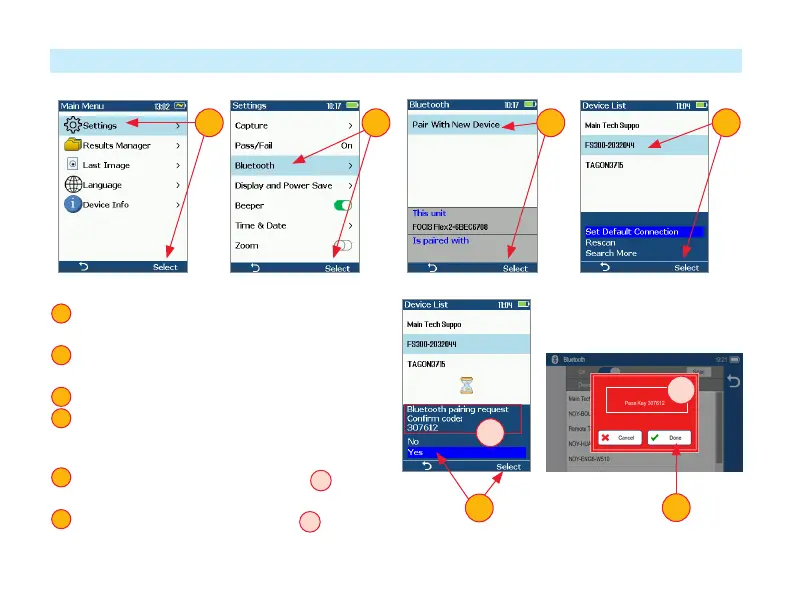51
Enable Bluetooth on FOCIS Flex
1 From FOCIS probe Main Menu, select Settings, then
press Select.
2 From the displayed Settings Menu, select Bluetooth,
then press Select.
3 Highlight Pair with New Device, then press Select.
4 When a list of devices is displayed, navigate to and
select Bluetooth ID of the FlexScan device, and then
press Select to ‘Set as Default Device’.
5 Conrm Code displayed on FOCIS Flex
A
by
selecting ‘Yes’
6 Conrm Code displayed on FlexScan
B
by
touching ‘Done’.
1
2
3
4
5
6
1 2 3 4
5
A
B
6
