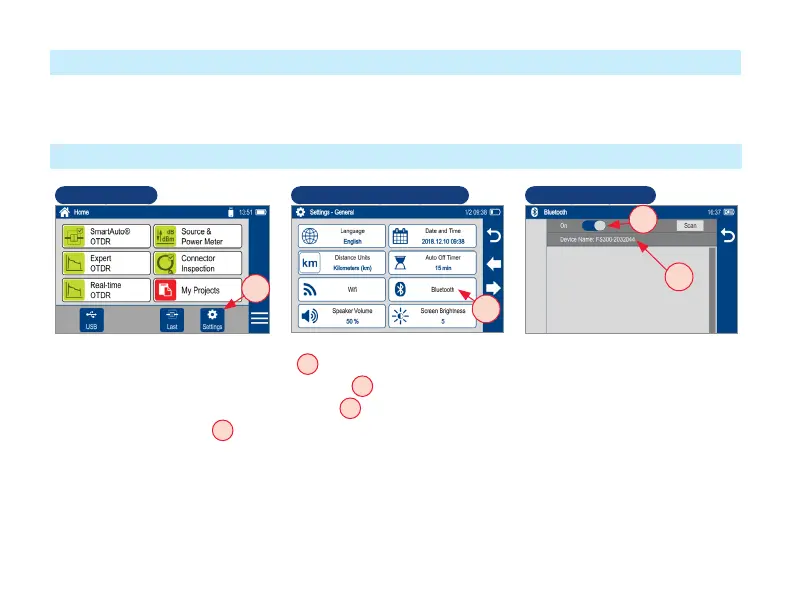50
Enable Bluetooth on FlexScan
Pairing FlexScan with FOCIS Flex Inspection Probe
• From the Home screen, touch Settings
A
.
• In the General Settings screen, touch Bluetooth
B
.
• Touch the Bluetooth On/Off control to enable
C
.
• In the device name eld
D
you will see Bluetooth ID displayed for the FlexScan device.
Home Screen General Settings Screen Bluetooth Screen
A
B
C
D
To transfer ber-end images from the FOCIS Flex inspection probe and display inspection results on FlexScan, you
must Bluetooth pair your FOCIS Flex probe with FlexScan.
