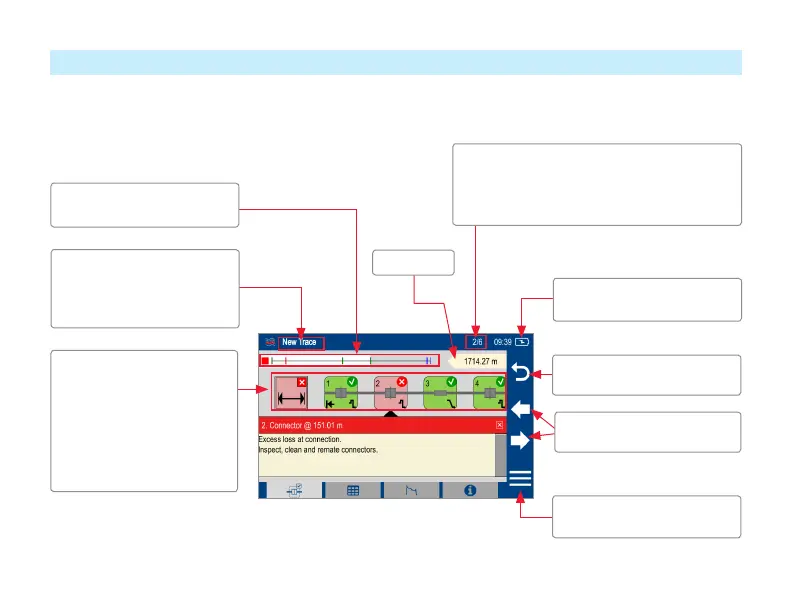35
LinkMap is an icon-based representation of the analyzed network.
Understanding LinkMap
®
View Features
File name: consists of cable
name and ber number, or
“New Trace” if le has not
been saved
Battery icon indicates battery
state
Menu key: touch to navigate
to Save As screen
Back key: touch to return to
the previous menu
LinkMap detail view: shows
summary and rst 4 events,
or up to 5 events. White
highlighted area in thumbnail
view indicates region of ber
for which events are shown in
the detail view.
x/y or x1-x2/y, where
x = number of the selected event
x1-x2 = link section between events x1 and x2,
y = total events
Link Length
Link map thumbnail view with
proportionally spaced events
Touch to move to next or
previous event or link section
