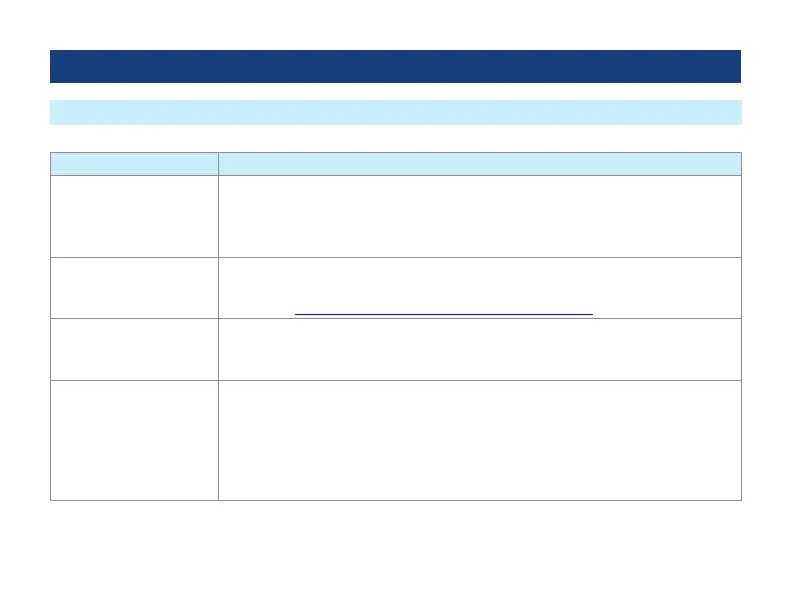41
Understanding Expert and Real-time OTDR Settings
Parameter Description
Network Type Available options to select from:
• Point-to-Point, SMF
• FTTH PON, SMF
• Point-to-Point, MMF
Fiber Type • G.65x or User-SMF
• OMx or User-MMF
See section “Viewing and Conguring Fiber Type” on page 27
Test Wavelengths Test Wavelengths depend on the selected Network Type:
• Single-mode Network Type: 1310, 1550, or 1310/1550 nm
• Multimode Network Type: 850, 1300 or 850/1300 nm
Trace Length The Trace Length parameter determines the distance range of the full (unzoomed)
trace. It also determines the distance between data points in the trace: the longer the
Trace Length, the wider the data point spacing. Range should be at least 20% longer
than network length including launch and receive cables.
• SMF range: 250 m to 240 km
• MMF range: 250 m to 40 km
Expert and Real-time OTDR
