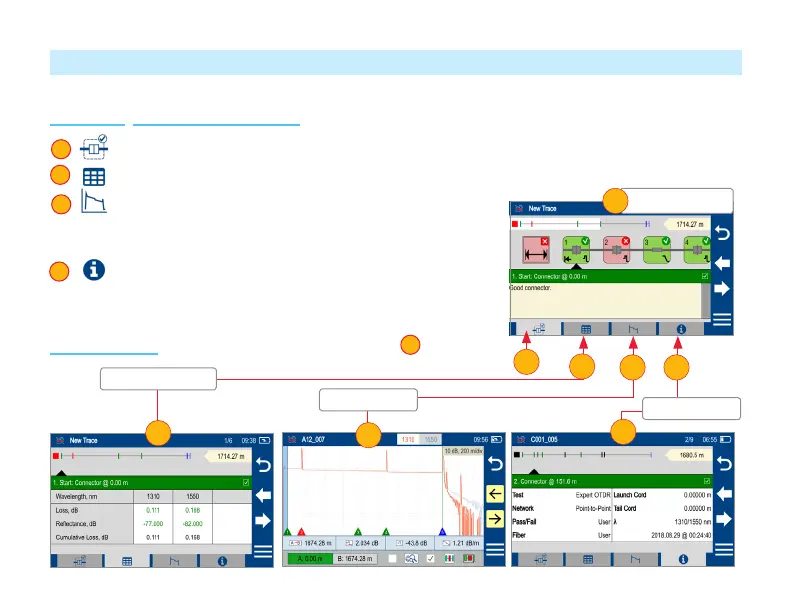24
OTDR Test Results Viewers
SmartAuto
®
OTDR and Expert OTDR. Test results may be displayed in four views as follows:
1 LinkMap View - displays an icon-based representation of the network.
2 Event Table View - displays measurements for the currently selected Link Summary, Event, or Section.
3 Trace View - Displays OTDR trace(s), graph scale (dB/div & m/
div), A/B cursor locations, A-to-B cursor distance, loss, reectance
and loss/distance measurements.
4 Test Info View - displays summary of OTDR settings used for
this test.
To display each view touch the associated tab.
Real-time OTDR: Test results are displayed in Trace View
3
only.
1
2
3
4
2
2
3 4
3
4
Event Table View
Trace View
Test Info View
LinkMap View
1
1
