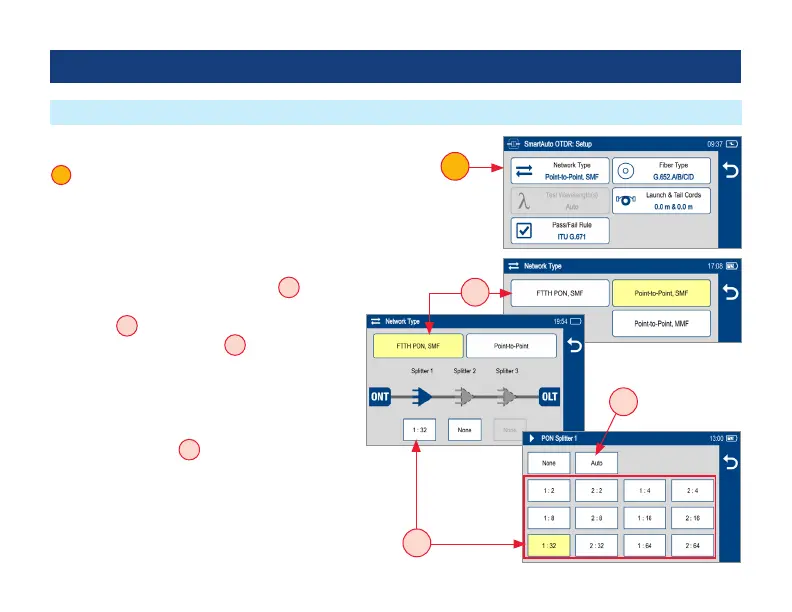25
Network Type
1 Congure Network Type:
• Select the network type:
– FTTH PON, Single-mode
– Point-to-Point, Single-mode
– Point-to-Point, Multimode
• Congure splitters if the FTTH PON
A
option is selected. You may chose ‘Auto
-detect’
B
option or select ‘Split Ratio’
from the available options
C
.
– Auto – Automatically detects splitters and
reports split ratio based on loss.
Note: Excess loss at splitter may result in
incorrect split ratio being reported
– Select split ratio
C
for each expected
splitter. Up to 3 splitters may be
congured.
1
SmartAuto
®
OTDR
SmartAuto OTDR Setup Summary
A
1
C
B