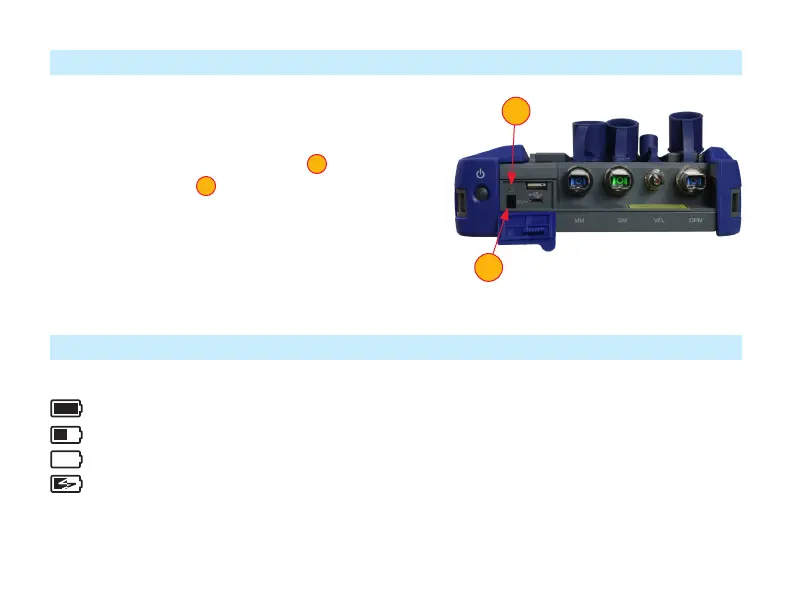11
You may charge the battery while your FlexScan is switched on or
off by attaching the supplied AC charger.
• Plug the included AC charger into AC outlet.
• Connect charger plug to the Power port
1
.
• AC/Charger indicator
2
will illuminate to indicate charging
status as follows:
RED - Charging battery
GREEN - Fully charged
OFF - AC disconnected
• FlexScan charges while operating.
When FlexScan is ON, battery icon shown on the display indicates battery status as follows:
- Battery fully charged
- Battery partially charged
- Battery discharged
- Battery charging
Battery fully charged, Battery partially charged, and Battery discharged symbols will only be shown when unit is
operating without being connected to AC.
Battery Charging
Understanding Battery Charge Status
• A fully-charged battery operates for approximately 12 hours of typical use.
1
2