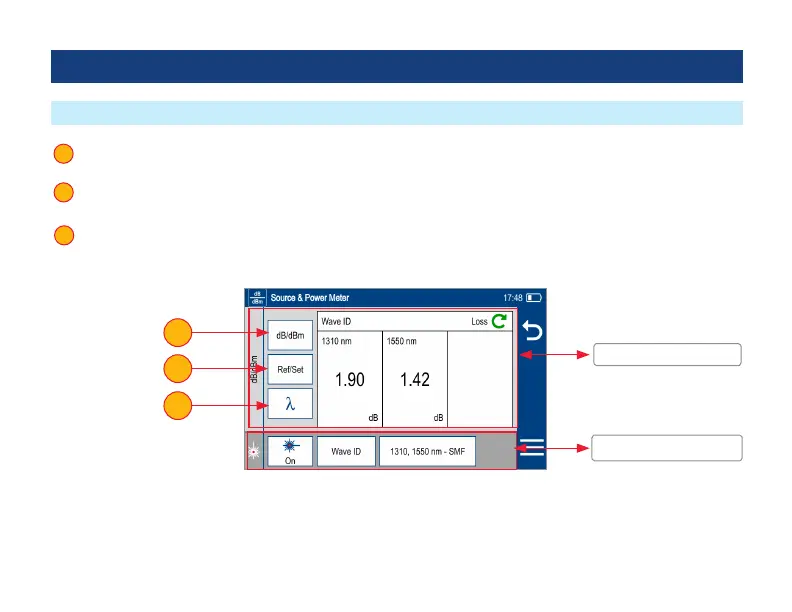47
1. If used with non-Wave ID source, touch to select wavelength. If used with Wave ID source, power meter
automatically synchronizes to and indicates received wavelength(s).
2 Touch and hold to store new reference(s) at received wavelength(s). Touch and release Ref/Set to view stored
reference(s).
3 Touch to toggle between power (dBm or nW) and loss (dB) mode.
Note: Power meter detects and indicates ber identifying tones when used with a light source capable of
generating a modulated Tone signal.
4
5
6
Power Meter Settings and Features
Light Source and Power Meter Operation
Light Source Settings
Power Meter Settings
4
5
6
