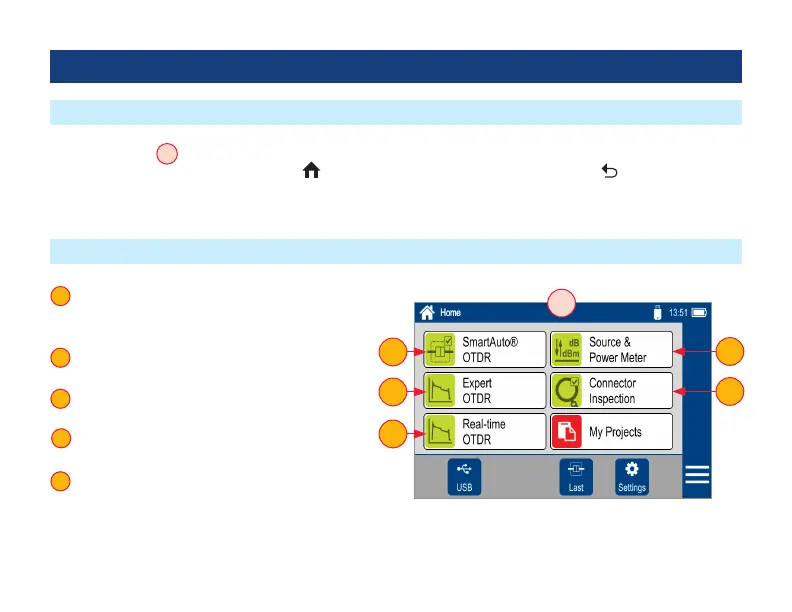13
User Interface Overview
The Home screen
A
is the FlexScan’s Main screen that is displayed at startup. While in any other screen, return to
Home by either pressing the Home button or touching and holding (if available) the Back soft key. This screen
contains menus of Test and Utility modes that allow users to set test parameters, select user preferences, manage
saved test results, congure general settings and perform other non-test functions.
1 SmartAuto
®
OTDR (recommended):
Congure and run SmartAuto OTDR test using
multi-pulse acquisition.
2 Expert OTDR: Congure and run Expert OTDR
test with averaging.
3 Real Time OTDR: Congure and initiate OTDR
test with real-time updates.
4 Power Meter & Source (OPM + OLS): Enable
light source and/or measure optical power.
5 Connector Inspection: View connector
inspection results received via Bluetooth from
FOCIS Flex, FOCIS Duel, or FOCIS Lightning probe.
1
2
3
4
5
Test Modes and Features Summary
Home Screen Features
4
5
2
1
3
A
