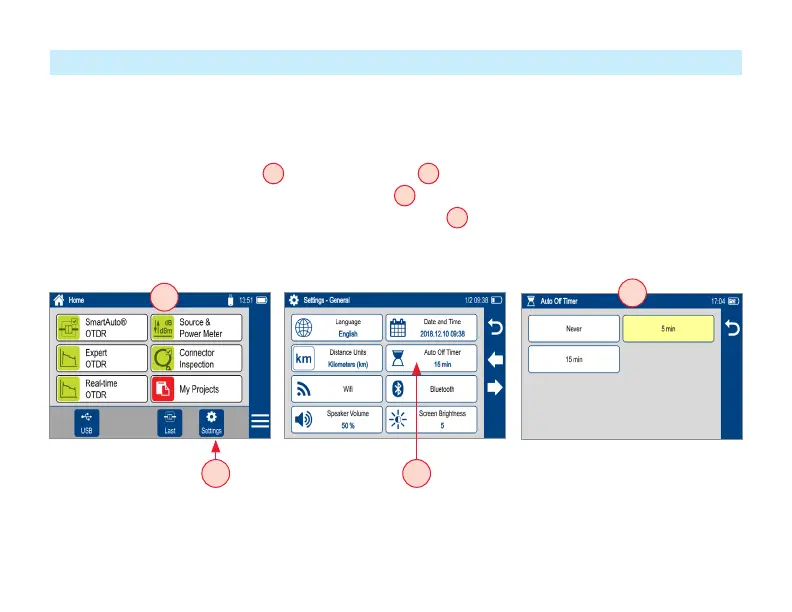12
The Auto-Off feature is available for conserving battery power on your FlexScan.
To Configure the Auto-Off Timer:
• Turn your FlexScan On.
• From the displayed Home screen
A
, touch Settings menu
B
.
• In the Settings menu, locate the Auto Off Timer option
C
.
• Touch the Auto Off Timer eld to display the settings sub-menu
D
.
• Select the desired power save option (Never, 5 min, 15 min).
Configuring FlexScan to Auto-Off
A
B C
D
