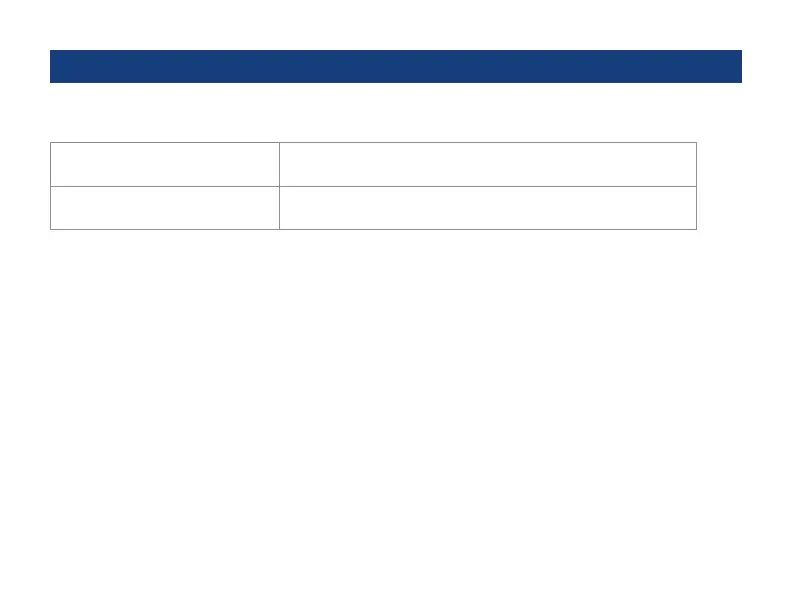6
Safety Information
WARNING! Use of procedures or adjustments other than those specied herein may result in hazardous radiation
exposure.
850/1300 nm MM OTDR/OLS port
1310/1550 nm SM OTDR/OLS port
This is a CLASS I LASER output.
VFL port This is a CLASS IIIa/3R LASER output.
Avoid exposure to the beam!
NOTE! FlexScan OTDRs equipped with Bluetooth/WiFi (option W1) contain the following two Bluetooth / WiFi
Transmitter Modules:
FCC ID: X3ZBTMOD8 FCC ID: Z64-WL18DBMOD
IC: 8828A-MOD8 IC: 451I-WL18DBMOD
WARNING! Use only the specied AC adapter. Use of another type of AC adapter can damage the instrument and
create the danger of re and electrical shock.
WARNING! To avoid the danger of re and electrical shock:
• Never use a voltage that is different from that for which the AC adapter is rated.
• Do not plug the unit into a power outlet that is shared by other devices.
• Never modify the power cord or excessively bend, twist, or pull it.
• Do not allow the power cord to become damaged.
• Do not place heavy objects on the power cord or expose it to heat.
• Never touch the AC adapter while your hands are wet.
• Should the power cord become seriously damaged (internal wiring exposed or shorted), contact the manufacturer
to request servicing.
