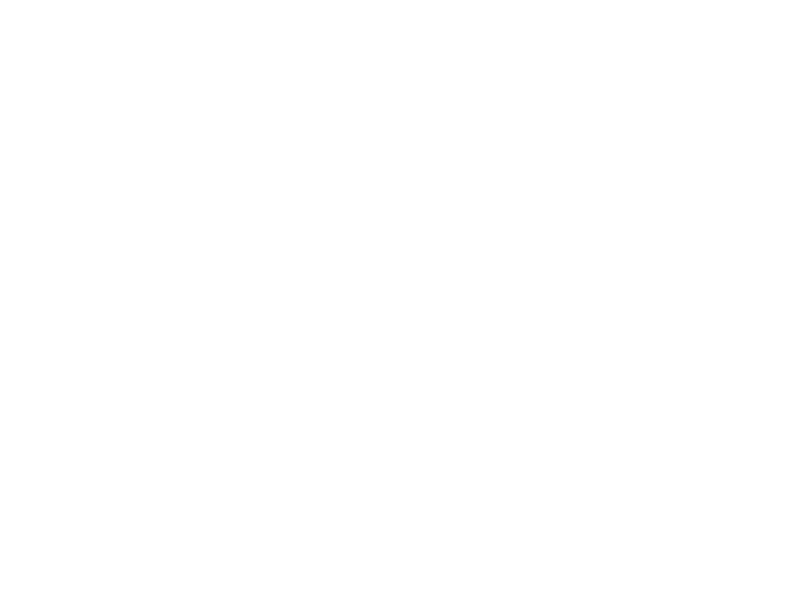5
File Manager ....................................................59
Deleting Projects/Jobs/Fibers......................................59
Transferring Results to a PC via USB ..................................60
Back Up Saved Results to USB Memory . . . . . . . . . . . . . . . . . . . . . . . . . . . . . . . . 61
Printing Results to PDF ............................................62
How to View Device Information .....................................63
General Information ..............................................64
Contacting Customer Service......................................64
Warranty Terms and Conditions....................................64