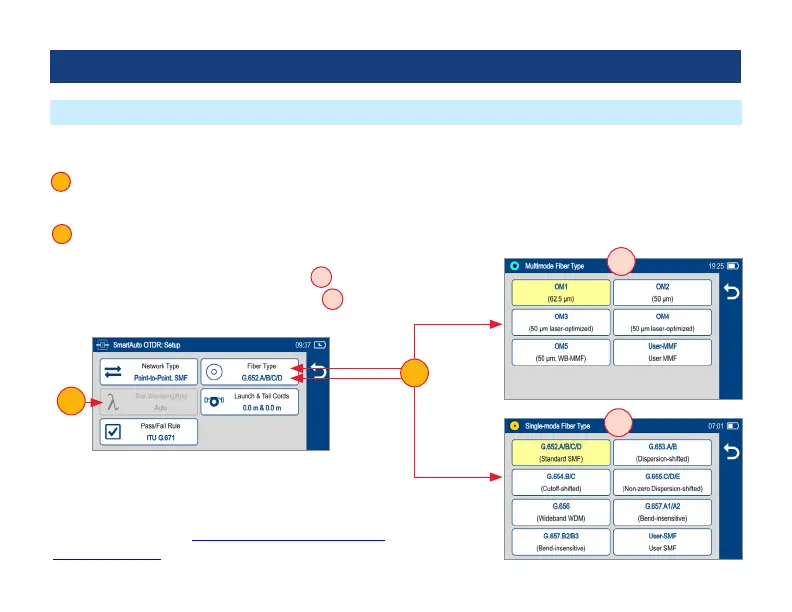26
Test Wavelength
1 Test Wavelength(s) option is disabled - SmartAuto always tests both SMF or MMF wavelengths
Fiber Type
2 Fiber Type settings depends on the selected Network Type option.
Touch the Fiber Type eld to display one of the following:
– Multimode OMx or User-MMF options
A
– Single-mode G.65x or User-SMF options
B
2
3
SmartAuto
®
OTDR
2
A
B
SmartAuto OTDR Setup Summary
For details, see section “Viewing and Conguring Fiber
Type” on page 27.
3