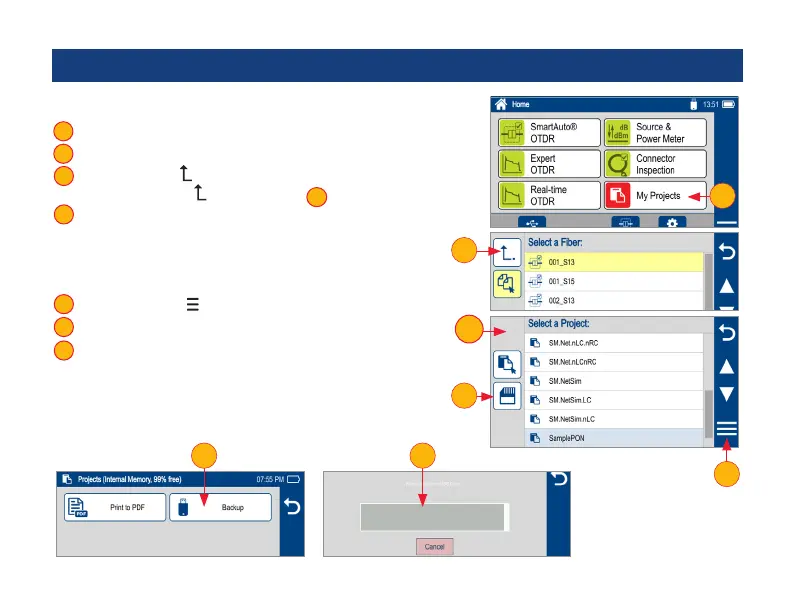61
Back Up Saved Results to USB Memory
To back up internally stored results to USB memory stick:
1 Plug external USB memory stick into FlexScan.
2 From the Home screen, touch ‘My Projects’.
3 If Folder Up icon is shown, touch it to navigate up to
Projects level until icon disappears
3.1
.
4 Verify that Internal Memory is currently selected - memory
card icon is shown.
– If USB selected, touch USB memory icon to toggle to
internal memory.
5 Touch Menu icon .
6 Touch Backup.
7 Wait until “Writing backup to USB drive…” completes.
1
2
3
4
5
6
7
2
5
6 7
3
4
3.1
