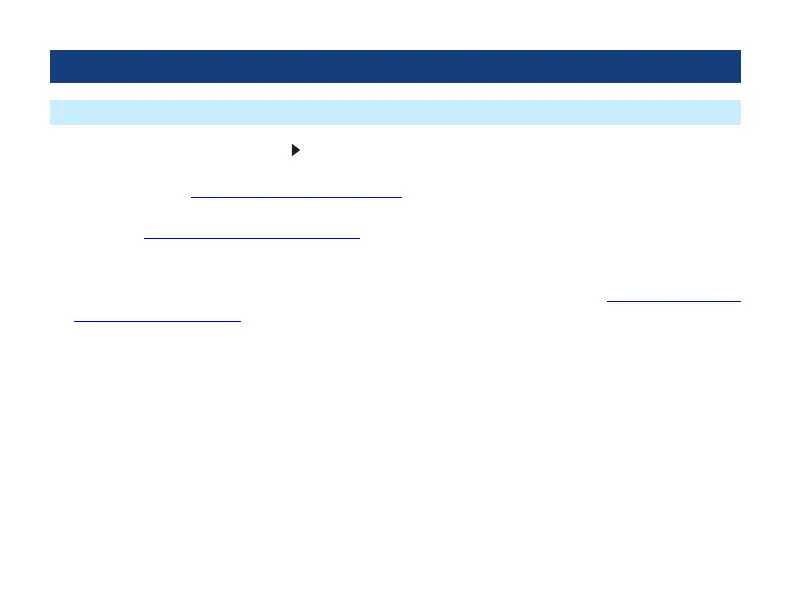45
Testing in Real-time OTDR Mode
Initiate Real-time OTDR test by touching or pressing the Start/Stop button.
1. FlexScan begins testing with the Live Fiber check and if a live ber is NOT detected, proceeds to next step. For
details, see section “Live Fiber Detection” on page 23.
2. If the Launch Quality check is enabled, FlexScan checks loss and reectance of the OTDR connection. For details
see section “Launch Quality Check” on page 23 .
3. If launch quality is ‘good’, FlexScan starts testing at selected wavelength using settings congured in Real-time
OTDR settings screen.
4. Trace View is the only screen shown in the Real-time OTDR mode. For details, see section “Understanding Trace
View Features” on page 38.
Test Sequence in Real-time OTDR Mode
