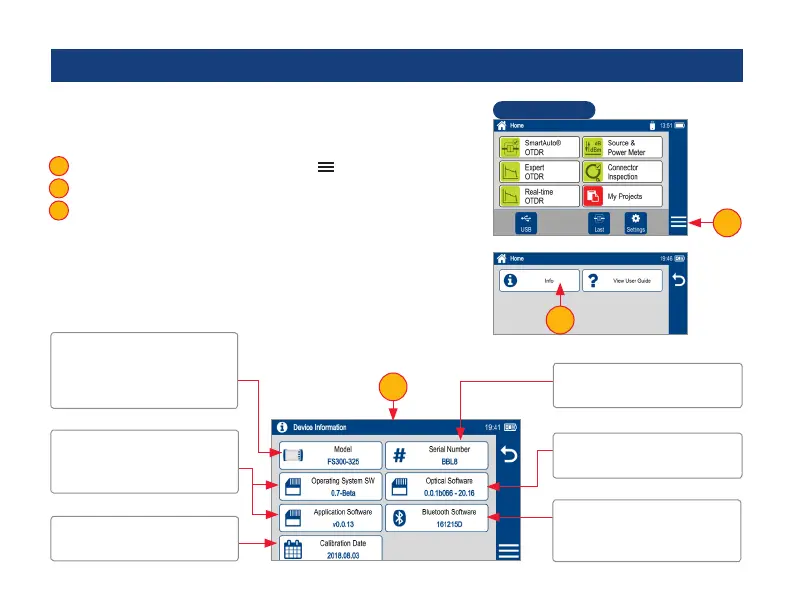63
How to View Device Information
FlexScan software revision, serial number, and calibration date can be
viewed from the Device Information screen, which is accessed from
the Home screen.
1 From the Home screen, touch the Menu soft key.
2 From the displayed sub-screen, touch Info.
3 View FlexScan Info displayed on the Device Information screen.
1
2
3
Home Screen
Calibration Date:
FlexScan’s calibration date
1
2
3
Model Number:
Displays the Model Number of
your FlexScan
Optical Software: Revision
of current optical rmware
Bluetooth Software:
Revision of current Bluetooth
rmware
Software: Operating System
and Application software
Serial Number: FlexScan’s
serial number
