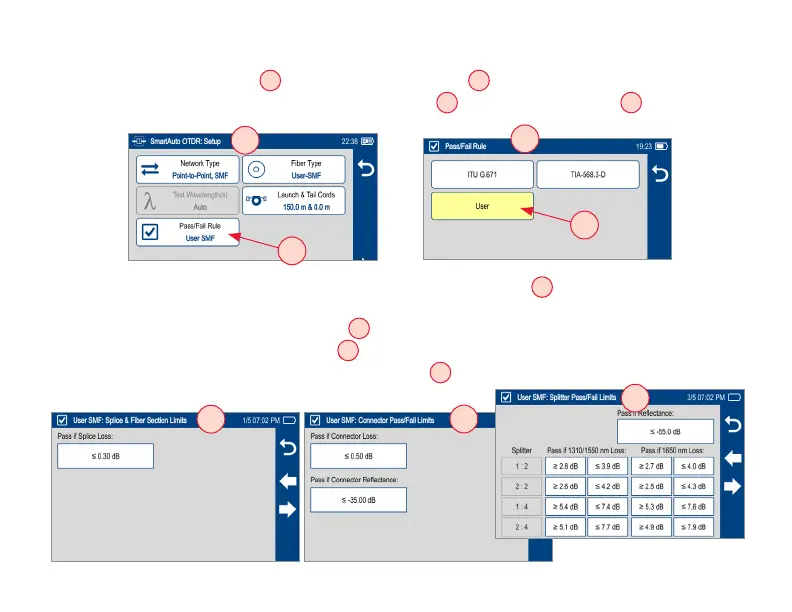32
To view and edit User Pass/Fail Rule Settings:
• While in the OTDR Setup screen
A
, make sure the User Rule label
B
is displayed in the Pass/Fail Rule eld.
• If not, touch the Pass/Fail Rule eld to display the Rules menu
C
and touch the User option
D
to select.
A
B
C
D
F
E
G
• When back in the OTDR Setup screen, touch and hold the displayed User Rule
B
to open one of the Pass/Fail
Limits screens:
– Splice & Fiber Section Limits (screen 1 of 5)
E
– Connector Pass/Fail Limits (screen 2 of 5)
F
– Splitter Pass/Fail Limits screen Limits (screen 3, 4, 5 of 5)
G