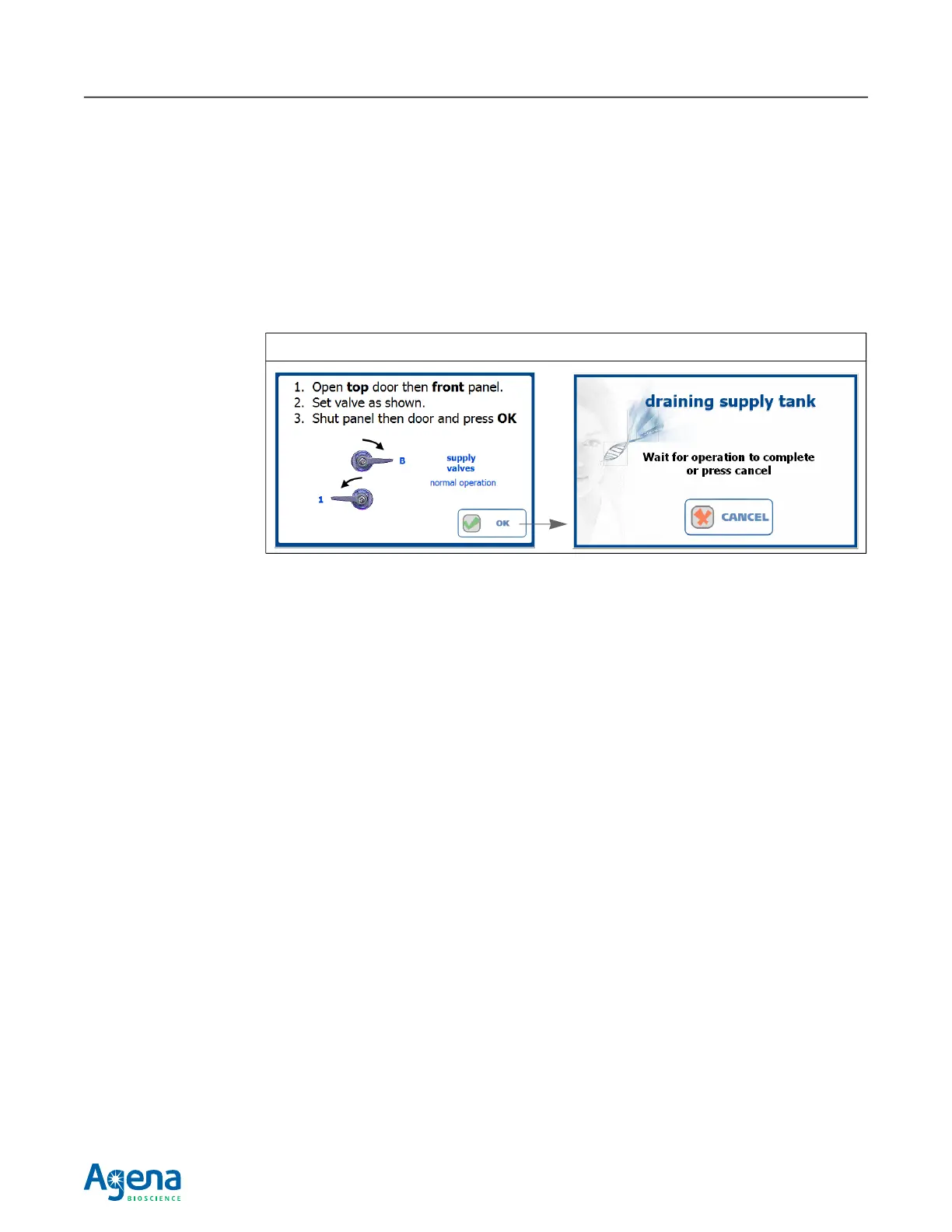Chapter 4 Maintenance Procedures106
USG-CUS-059 Rev05MassARRAY® Nanodispenser RS1000 v2.1 User Guide
For Research Use Only. Not for use in diagnostic procedures.
c. Open the main door and lift the front access panel to access the tank control
valves. (See page 10 for instructions on opening the front access panel.)
d. The valves should already be set to the configuration indicated in the dialog box
on-screen. If not, turn them to the proper settings shown in the on screen
instructions.
e. Close the front access panel (see page 11 for instructions).
f. Close the main door.
g. Tap OK in the on-screen message (Figure 4.25).
The supply tank empties into the waste tank. Wait for the supply tank to finish
draining.
3. Drain the waste tank again (see page 102 for instructions).
After the waste tank is drained, leave the tubing attached to the waste port. The waste
tank will be drained again later in this procedure.
4. Open the main door. Remove the access panel by removing the five screws of the
tank access panel using an 1/8” Allen key (Figure 4.26).
Set the screws aside in a safe location. Do not lose them.
Figure 4.25 Draining the Supply Tank