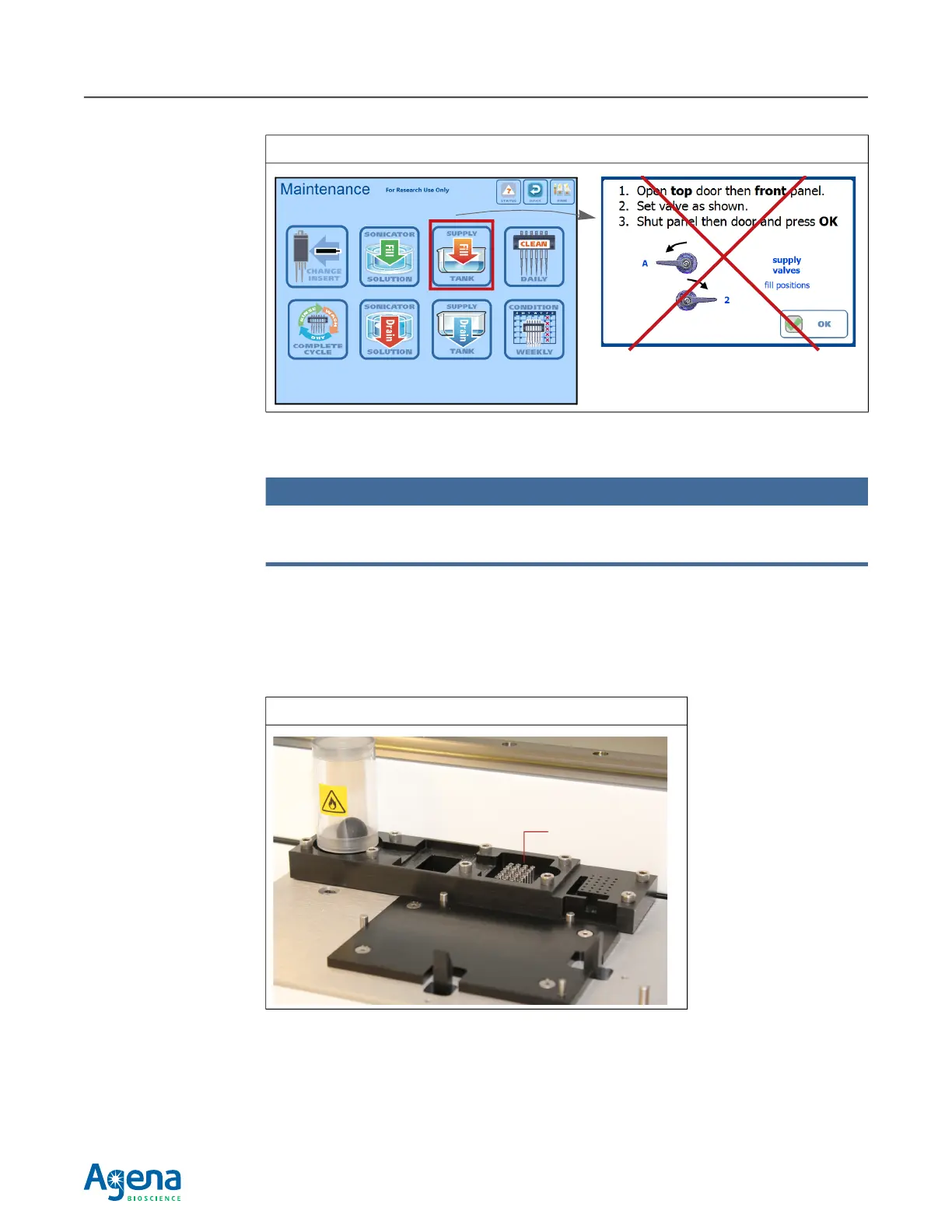Appendix C External Tanks140
USG-CUS-059 Rev05MassARRAY® Nanodispenser RS1000 v2.1 User Guide
For Research Use Only. Not for use in diagnostic procedures.
3. Open the main door.
NOTE
The water pump is started in the next step. Any air bubbles in the tubing will be pumped out the
rinse station tubes and may cause water to sputter and splash out of the tubes onto the processing
deck. Place a gloved hand over the rinse station to block any splashing water.
4. Place a gloved hand over the rinse station and tap OK on the screen (Figure C.5).
Water is pumped to the rinse station and the “filling supply tank” message appears
(Figure C.7).
5. Let the pump run for 30 seconds to expel any air bubbles from the supply system.
6. Tap CANCEL in the “filling supply tank” message (Figure C.7).
The pump stops.
Figure C.5 Maintenance Screen
Figure C.6 Rinse Station on the Processing Deck
Ignore these instructions. Do not
change the valve settings.
Rinse station