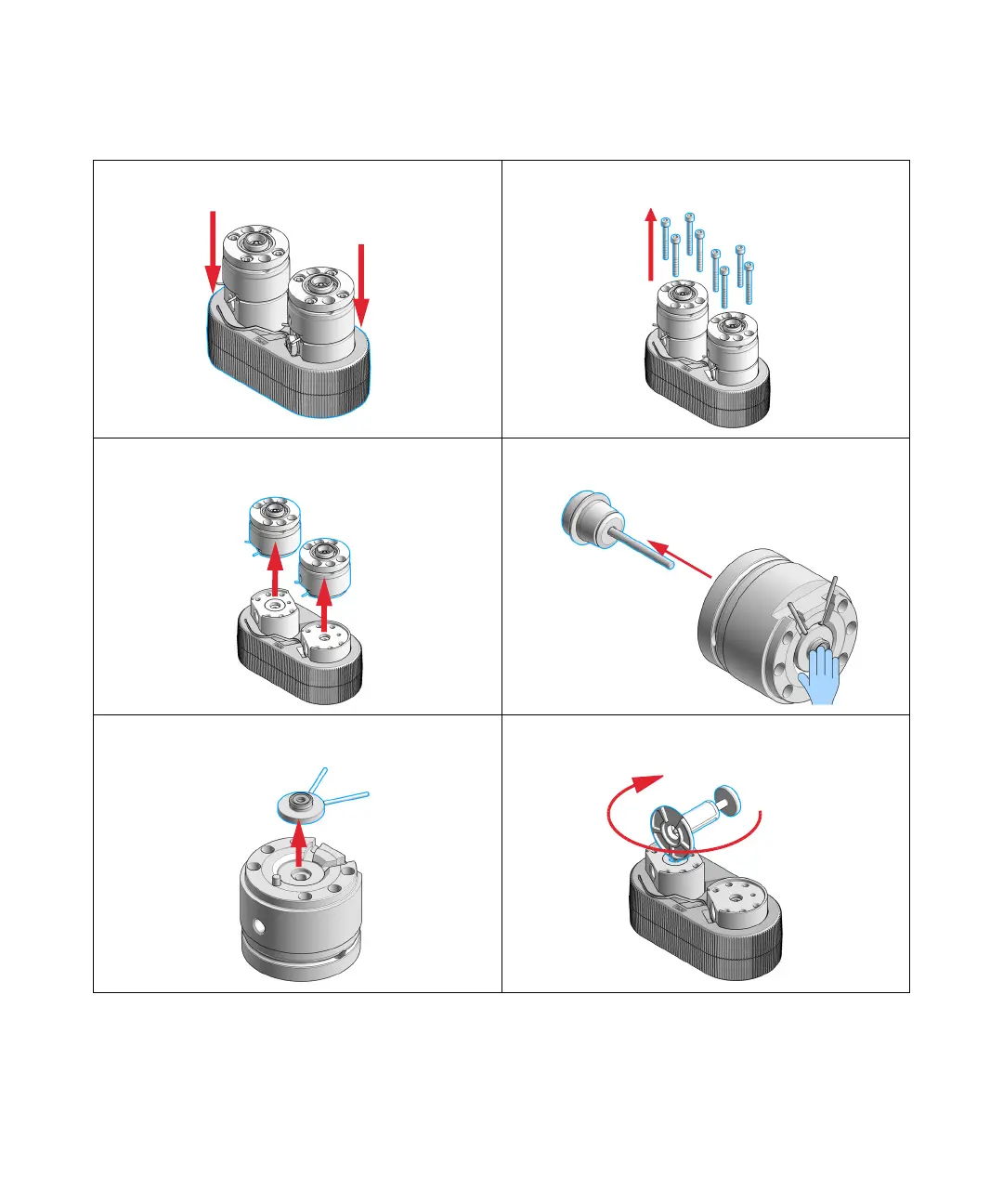1290 Infinity Quaternary Pump User Manual 179
Maintenance
9
Pump Head Maintenance (Tool Free)
7
Place the two pump heads in the Pump Head Holder.
8
Remove the pump head screws from the back of the
pump heads.
9
Open the pump heads and remove the piston housings
from the pump chambers.
10
Remove the piston by pressing it out of the seal holder
with a finger.
11
Remove the seal holder from the spring housing.
12
Screw the pin of the seal handling device into the piston
seal.
