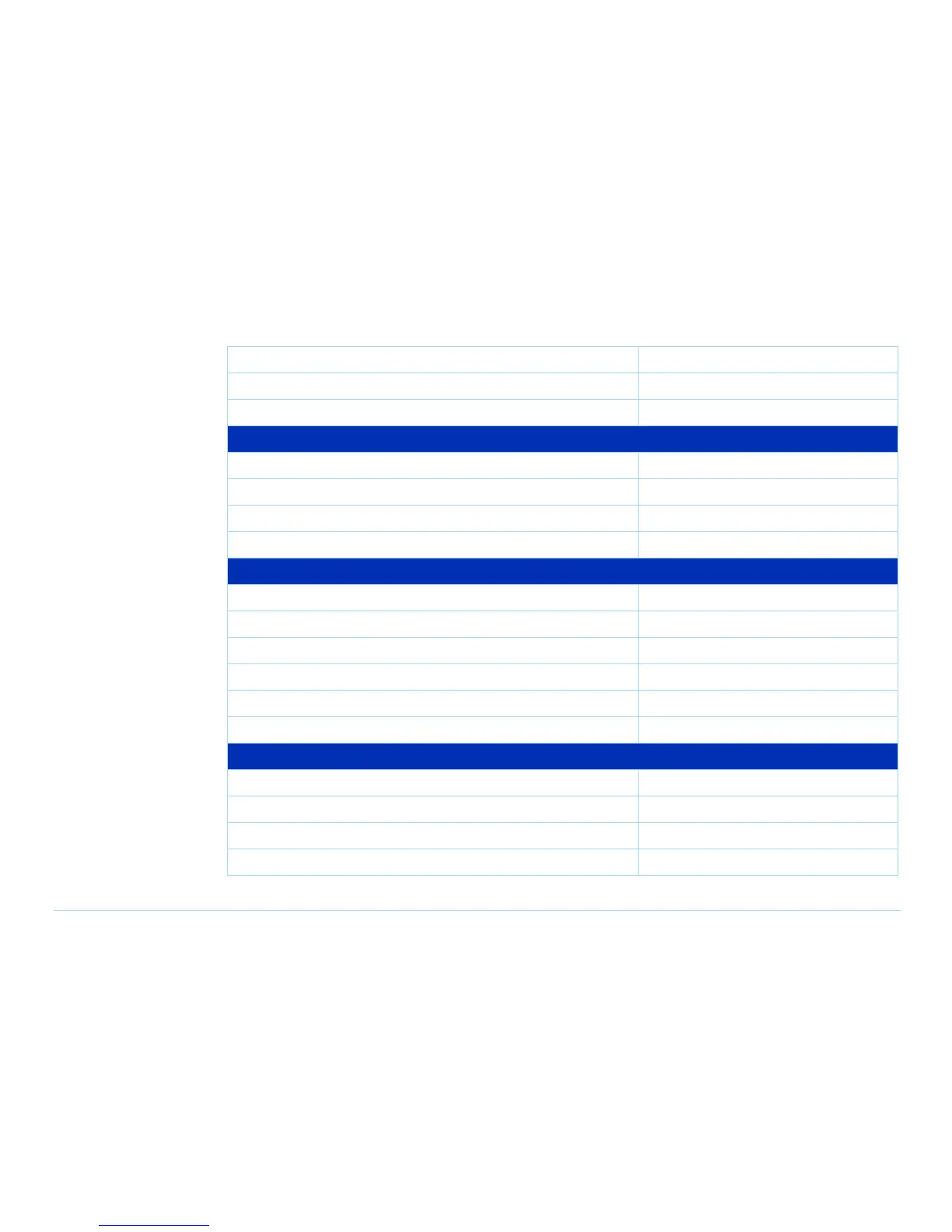© Agilent Technologies 2001–2003 Agilent 3070 System Installation Manual (MS Windows Version) 2-22
Chapter 2: MS Windows System Installation Reference: vi and vi Editor Quick Reference
Copy a line into a buffer
yy
Put copied or deleted text line from buffer after cursor line
p
Read in another file after cursor line :r <filename>
Searching Text
To Do This... Enter This in Command Mode...
Search forward for <words> /<words>
Search backward for <words> ?<words>
Repeat the previous search for words
n (next) or N (previous)
Saving and Printing Files
To Do This... Enter This in Command Mode...
Save file in same filename
:w
Save file to a new filename :w <new_filename>
Exit from file without saving changes
:q!
Overwrite another existing file with this file :w! or wq!
Save and exit from the vi editor
:wq
Repairing Mistakes
To Do This... Enter This in Command Mode...
Undo the previous action
u
Restore a line to its previous state
U
Restore ("put") last delete
p
Table 2-10 vi and viw editor quick reference (continued)