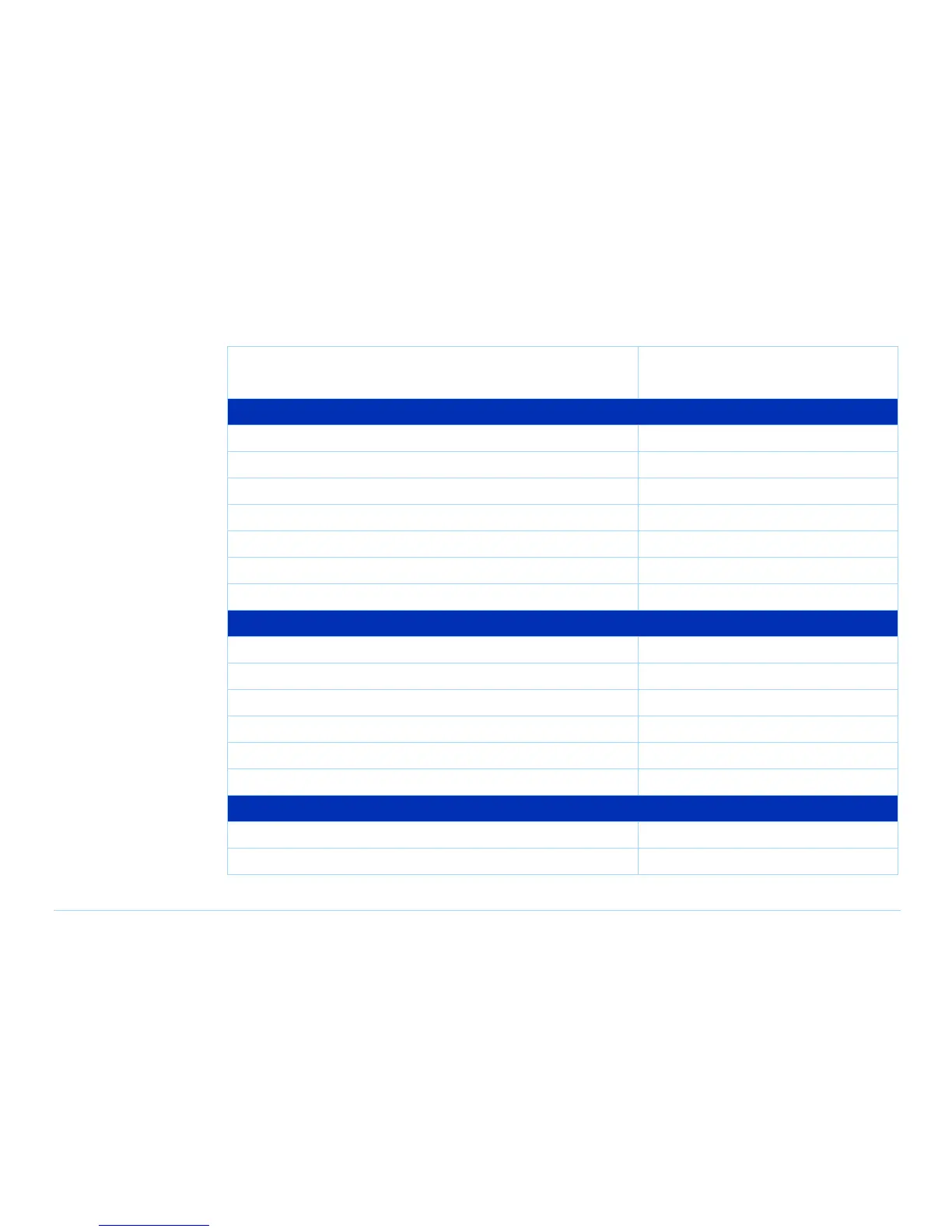© Agilent Technologies 2001–2003 Agilent 3070 System Installation Manual (MS Windows Version) 2-21
Chapter 2: MS Windows System Installation Reference: vi and vi Editor Quick Reference
Cursor to line <n> <n>G
Inserting Text
To Do This... Enter This in Command Mode...
Insert text at the cursor position
i
Insert a new line after the current line O (capital)
Insert (Append) text after the cursor position
a
Backspace to overwrite previous character (in Insert Mode) {CTRL}h or {Backspace}
Replace single character r <character>
Replace until {ESC} is pressed
R
Deleting Text
To Do This... Enter This in Command Mode...
Delete characters at cursor
x
Delete word (cursor at beginning of word)
dw
Delete the entire line at the cursor position
dd
Delete from cursor to end of the current line
D
Delete from cursor to end of the file
dG
Moving Text
To Do This... Enter This in Command Mode...
Join lines of text
J
Table 2-10 vi and viw editor quick reference (continued)