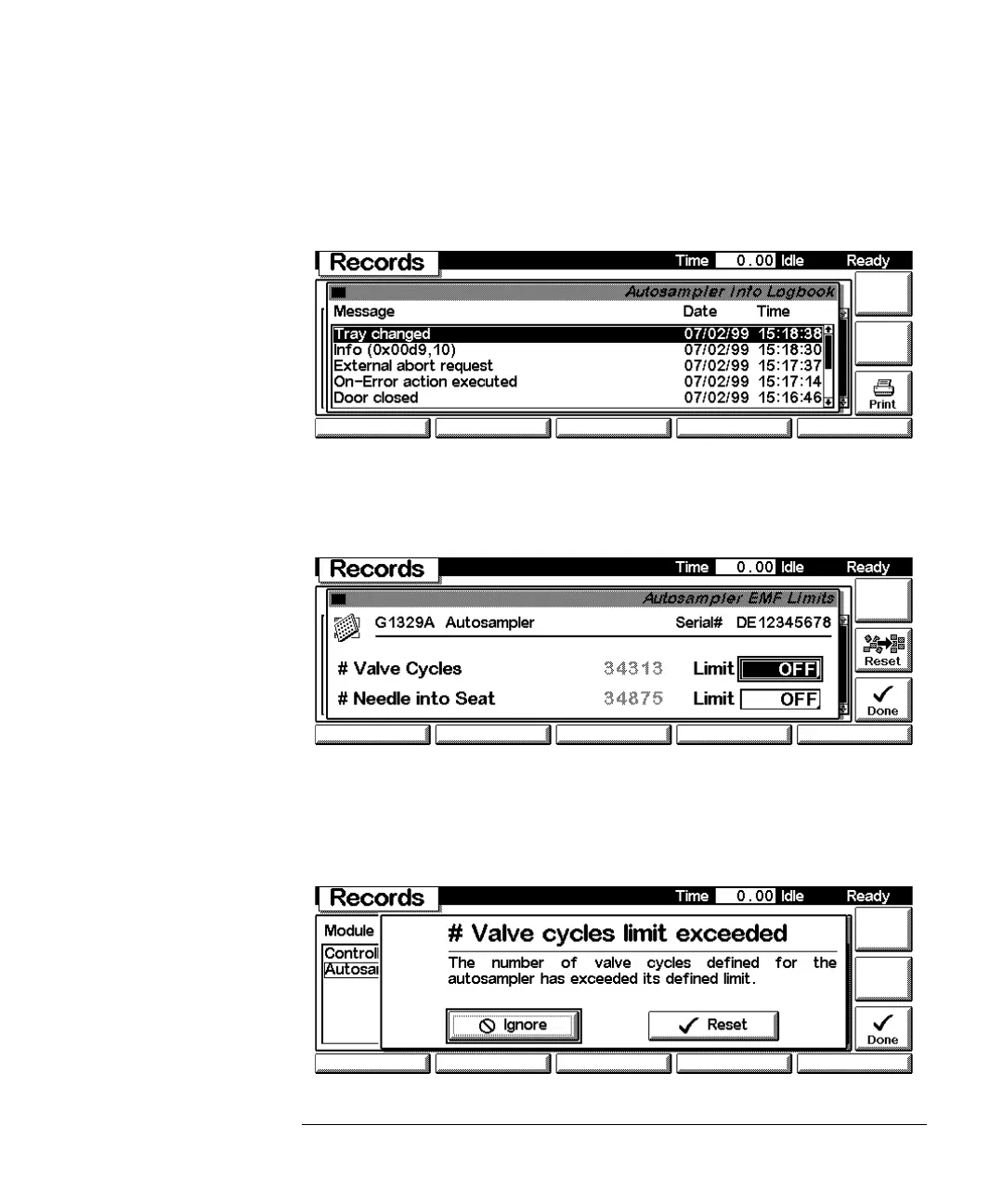261
Introduction to the Control Module
Screens available from the Records screen
Info Log Use the m-key to receive a pop-up menu, Select Info Log. A list of the last
events are listed. For troubleshooting reasons they can be printed or saved to
a file on the PCMCIA card (pressing the m-key).
EMF (Early
Maintenance
Feedback)
Use the F1 key (EMF) to set EMF parameters. Choose menu item 1 (Setup
limits) to select the number of injection valve cycles or number of needle
movements into the needle seat at which you want to receive a warning.
If a set limit has been exceeded, a message box will pop up. This will not stop
a sequence or run (the information is intended only for planning of
maintenance activities). If you press Reset, the limits will be removed.
Ignore will continue to keep the EMF flag set.
