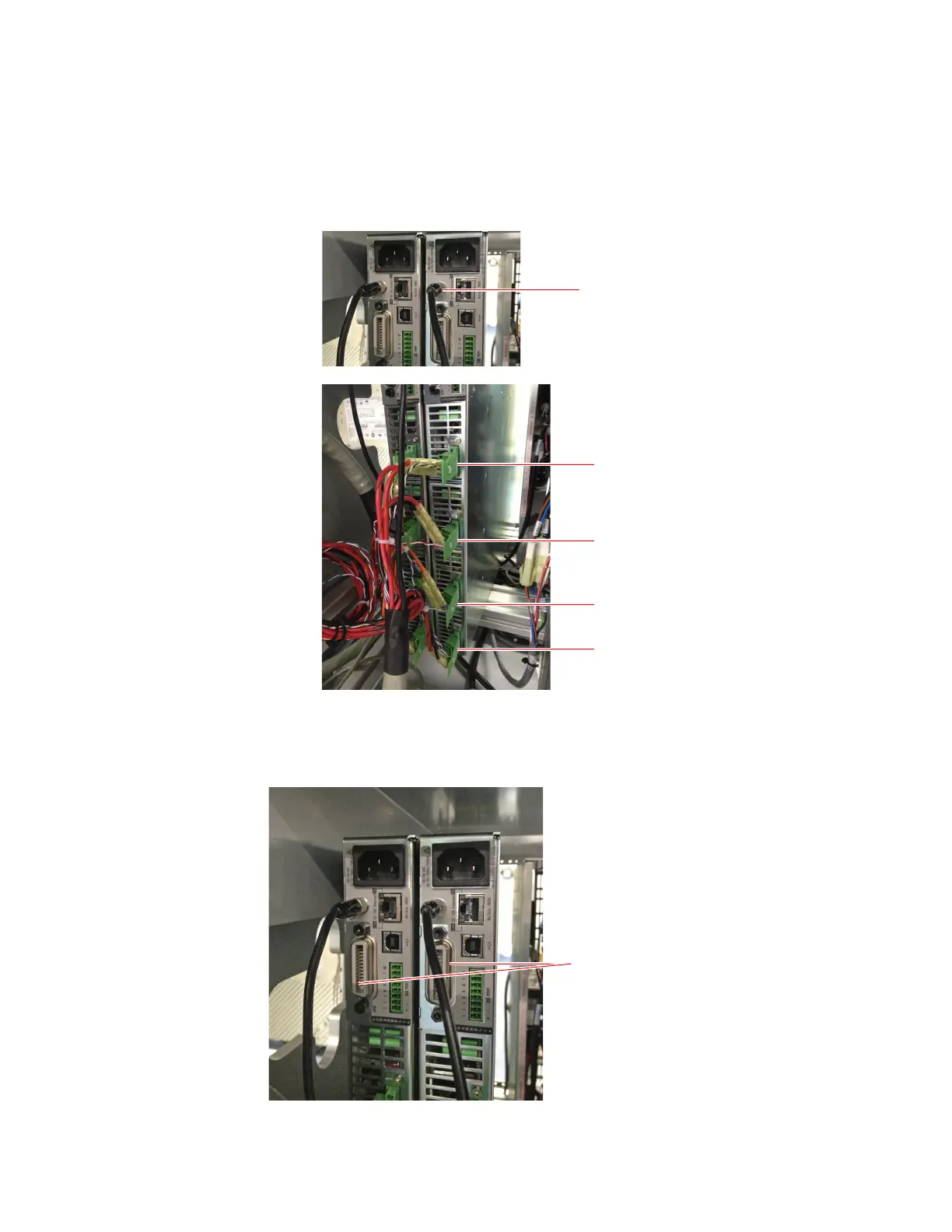7-24 i3070 Series 5i Help
Replacement Procedures
4 Open the rear door to connect the ground cable at the back of the DUT
power supply.
5 Connect the cables F, G, H, and J.
6 Tidy the unused cables (K and L) and secure with cable ties.
7 If two DUT power supplies are installed, connect the GPIB cable
between the two GPIB ports.
Connect GPIB cable between ports
