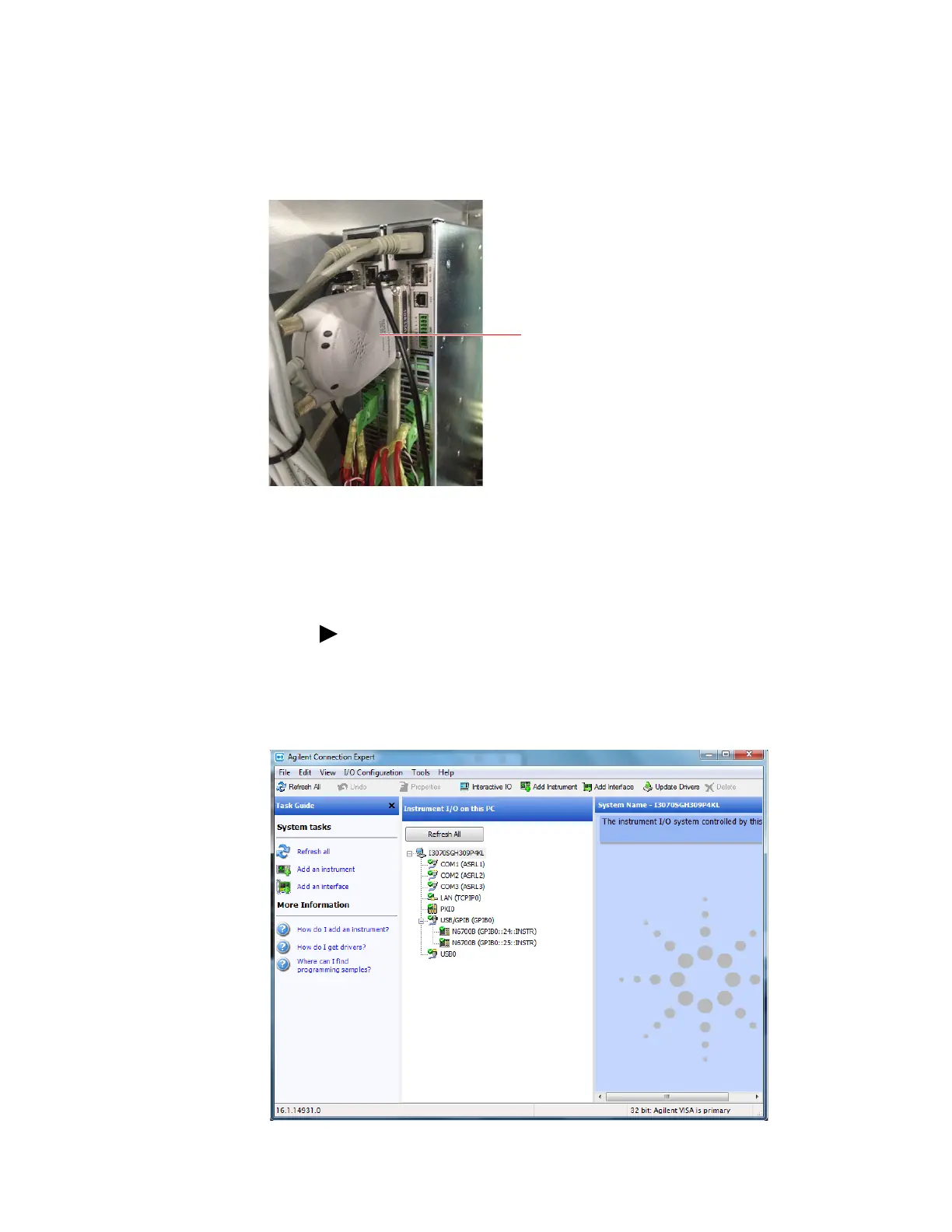Replacement Procedures
i3070 Series 5i Help 7-25
8 Connect the GPIB interface cable between the GPIB port on the DUT
power supply and a USB port on the controller.
9 Connect the AC power cord from the DUT power supply to the PDU
outlet box.
Set the GPIB address
1 On the front panel of the DUT Power Supply, press the Menu button.
2 Press to select System, then press Sel to select IO.
3 Press Sel to select GPIB, and press Sel again to enter the GPIB address.
• For module 2, GPIB address is 24.
• For module 2, GPIB address is 25.
4 Launch Agilent IO to check that the GPIB addresses are set correctly.
