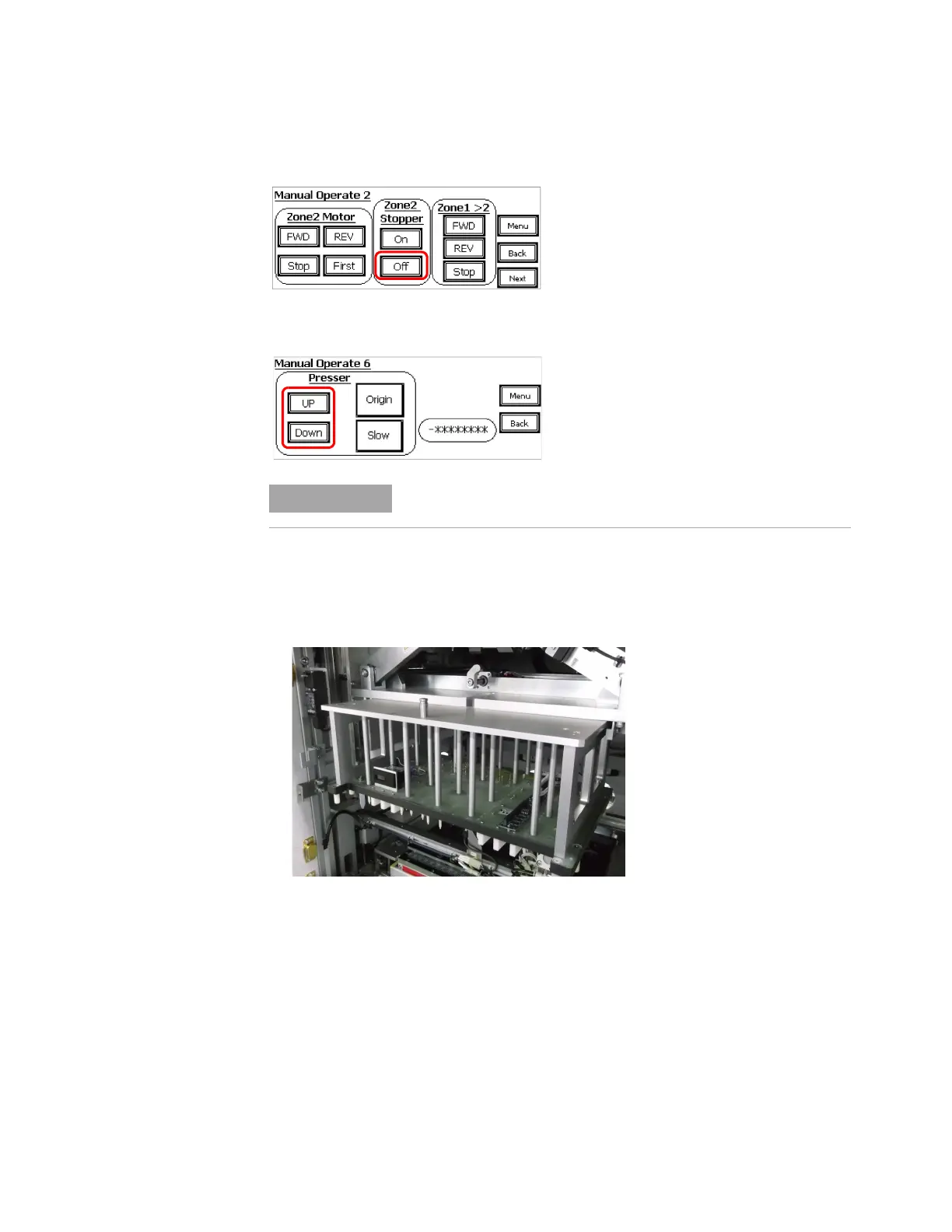3-20 i3070 Series 5i Help
Test Development
7 On the LCD touch panel, turn the stopper off.
8 Go to page 6. Manually jog the Press to check that the board is
correctly positioned and can be guided onto the tooling pins.
9 Repeat the process to adjust the placement of the board stopper if
necessary to ensure the board is stopped at the correct position.
10 Load the top fixture.
a Slide the top fixture along the rollers into the system.
If necessary, use Slow to slow down Press movement during
checking.