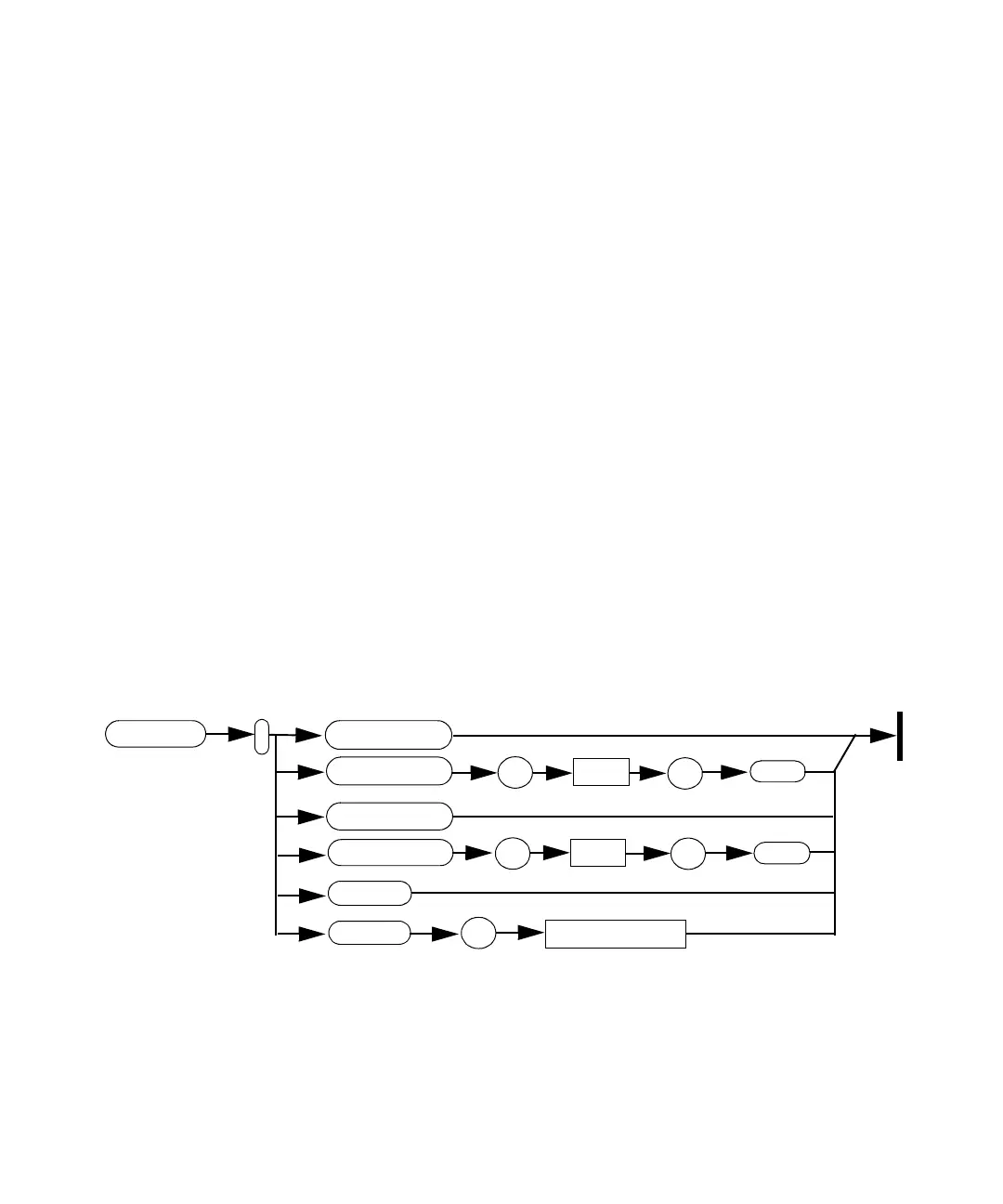98 N9310A User’s Guide
5 Programming Fundamentals
Subsystem Command Trees
Most programming tasks involve subsystem commands that
are usually specified to simulate front panel keystrokes. SCPI
uses a hierarchical structure for subsystem commands
similar to the file system on most computers. In SCPI, this
command structure is called a command tree. It helps you to
understand how the subsystem commands simulate front
panel operations.
How to Use a Command Tree
In the command tree example shown below, the command
closest to the left is the root command, or simply “the root”.
Notice that you must follow a particular path to reach lower
level sub- commands.
In this example, :LFOutput is the root keyword of the tree,
FREQuency, AMPLitude and STATe are second- level keywords.
If you wish to access the STATe? command, you must follow
the path :LFOutput:STATe?
Example 5 Low Frequency Output Subsystem
:LFOutput
:
AMPLitude value
unit
STATe
ON|OFF|1|0
FREQuency?
FREQuency
sp
unit
AMPLitude?
STATe?
value
sp
sp
sp
sp