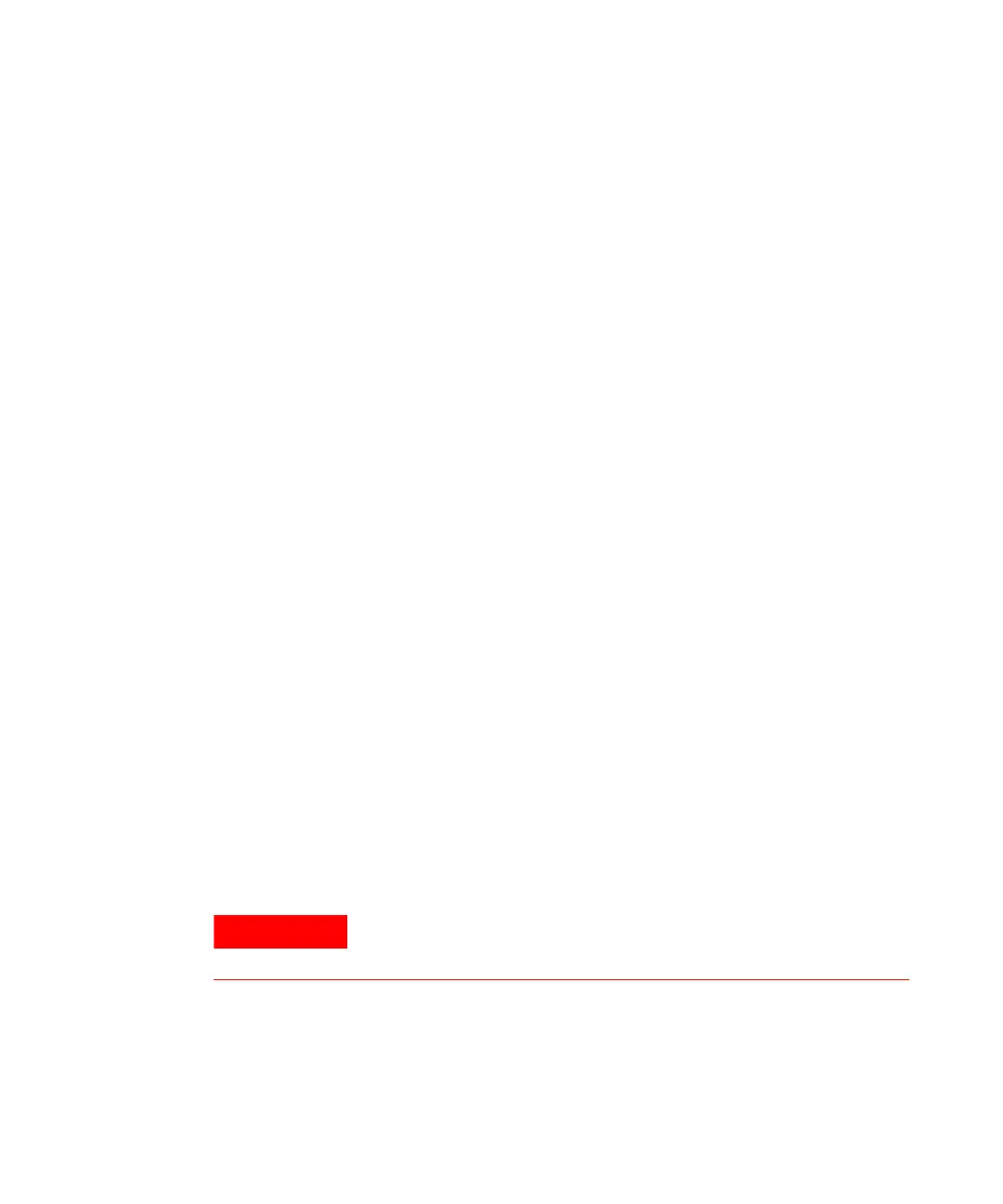Getting Started 2
N9310A User’s Guide 17
Environmental Requirements
Agilent Technologies has designed this product for use in
Installation Category II, POLLUTION DEGREE 2, per IEC
61010- 1. Agilent has designed the signal generator for use
under the following conditions:
•Indoor use
• Altitude < 3,000 meters
• Temperature 0 to 45
o
C, unless otherwise specified
• 15% to 95% relative humidity for temperatures at 40
o
C
Ventilation
Ventilation holes are located on the rear panel and all four
sides of the signal generator cover. Do not allow these holes
to be obstructed, as they allow air flow through the signal
generator.
When installing the signal generator in a cabinet, do not
restrict the convection into and out of the signal generator.
The ambient temperature outside the cabinet must be less
than the maximum operating temperature of the signal
generator by 4
o
C for every 100 watts dissipated within the
cabinet.
Cleaning Tips
To prevent electrical shock, disconnect the signal generator
from mains before cleaning. Use a dry cloth or one slightly
dampened with water to clean the external case parts. Do
not attempt to clean internally.
WARNING
Electrical shock may result if the signal generator is connected from
the power supply while cleaning. Do not attempt to clean internally.
