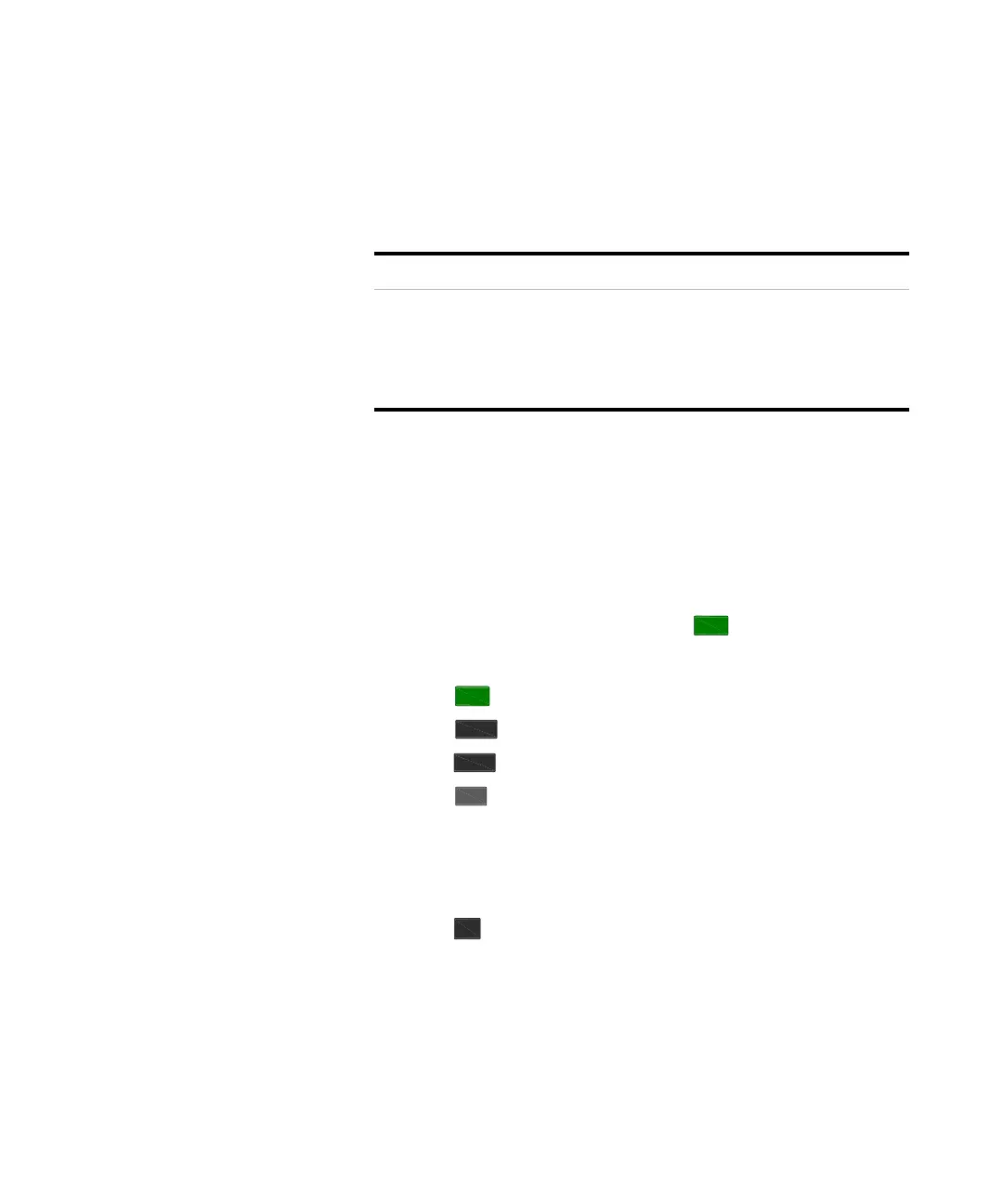Using Functions 3
N9310A User’s Guide 45
Generating a Pulse Modulated Signal
The signal generator generates pulse modulated signals with
the following characters:
Operation Example
Assume that you are going to generate an pulse modulated
signal with the following characters:
• Carrier frequency of 1 GHz, amplitude of –10 dBm
• Pulse period of 10 ms
•Pulse width of 6 ms
• Internal pulse source (default by )
Refer to the following to configure your signal generator:
1 Pressing presets the signal generator
2 Pressing > 1 > GHz sets the CW frequency to 1 GHz
3 Pressing
> –10 > dBm sets the CW amplitude to –10 dBm
4 Pressing enters the Pulse modulation submenu
5 Pressing Pulse Period > 10 > ms sets pulse period to 10 ms
6 Pressing Pulse width > 6 > ms sets pulse width to 6 ms
7 Pressing Pulse On/Off enables pulse modulation
8 Pressing On enables pulse modulated signal output
For key reference, please refer to “Pulse” on page 71.
Character Range Default
Pulse Source Internal source (INT)
External source (EXT)
INT
Pulse Period 200 μs to 2 s (INT and EXT) 200 ms, with 1 ms resolution
Pulse Width 100 μs to 1 s (INT and EXT) 100 ms, with 1 ms resolution
Preset
Preset
Frequency
Amplitude
Pulse
RF
On/Off
