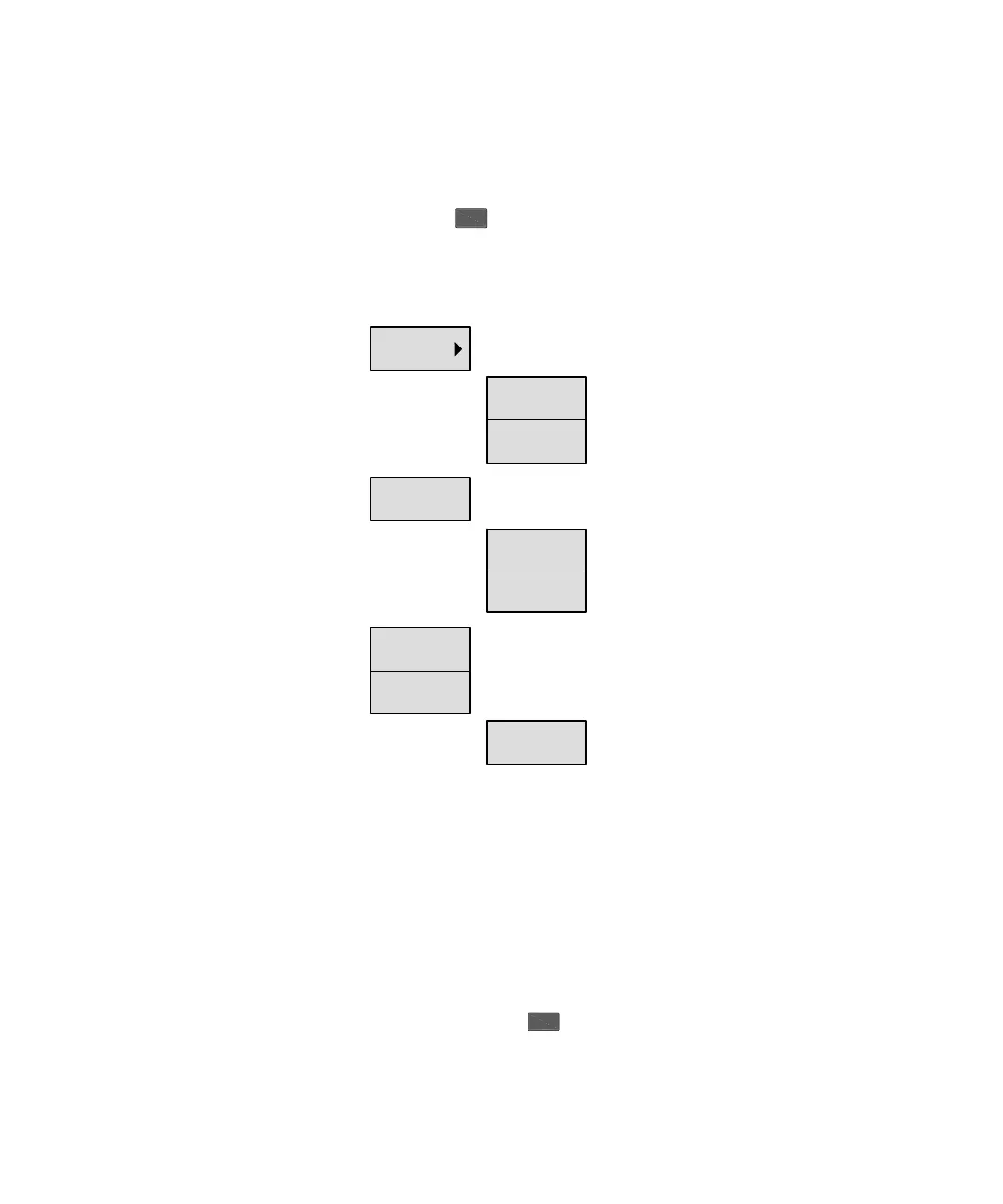Key Reference 4
N9310A User’s Guide 59
File
Pressing hardkey reveals a submenu for saving, or
recalling or deleting a customized configuration file. For how
to do with a file, you can also refer to “Save, Recall and
Delete an Instrument State”
on page 49.
Catalog Pressing this softkey selects the catalog for storing
configuration files. Local means saving a configuration file in
the instrument’s internal memory. USB means saving a
configuration file in a peripheral USB memory stick via the
USB device connector.
Insert the external memory stick into the USB connector
(device) first, then the signal generator detects the USB
memory stick as soon as you set the catalog to USB.
• Default value: Local
• Key sequence:
> Catalog
File
Save
Recall
Catalog
Delete
Local
USB
Save now
Next
Delete now
Accesses the File Catalog submenus
Selects local memory as the current catalog
Selects USB device as the current catalog
Enables editing a file name and saving a file
Recalls a file from the current catalog
Deletes a file from the current catalog
Saves a file to the current catalog
Goes to edit next letter/number
Confirms deleting
File