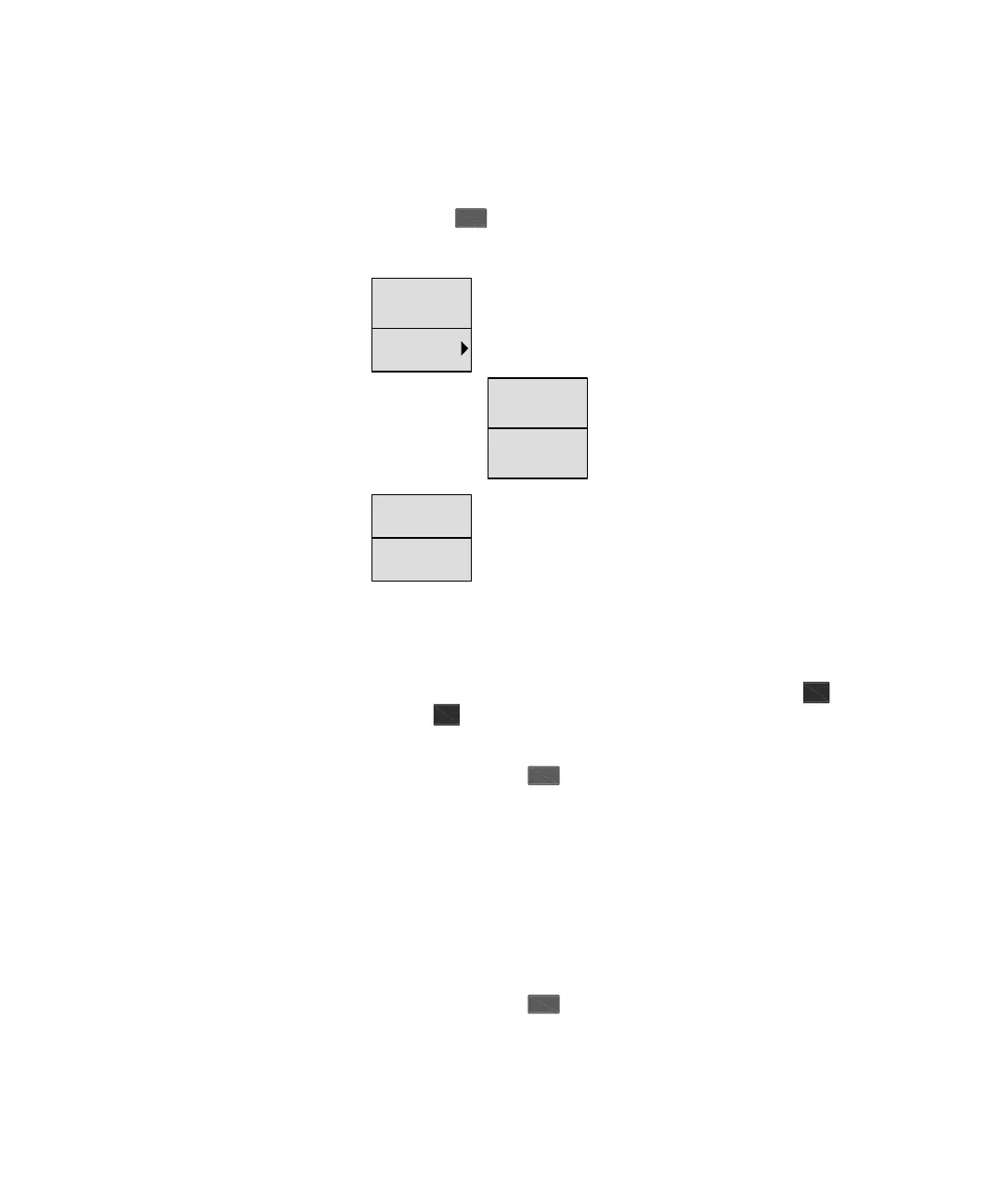Key Reference 4
N9310A User’s Guide 71
Pulse
Pressing hardkey reveals a submenu for pulse
modulation configurations.
Pulse On Off Pressing this softkey enables the pulse modulation and then
a PULSE annunciator displays when you enable a pulse
modulation. However, the RF carrier is modulated only when
you also enabled the RF output by pressing the hardkey
and the annunciator displays.
• Default value: Off
• Key sequence: > Pulse On Off
Pulse Source Pressing this softkey reveals a menu of choices for pulse
modulation sources. Selecting INT connects the
internally- generated, calibrated signal to the modulator, with
a default setting of a 200 μs pulse period and 100 μs pulse
width. Selecting EXT connects an external signal via the
PULSE MOD IN connector on the rear panel.
• Default value: INT
• Key sequence: > Pulse Source
Pulse
Pulse Source
INT
EXT
Pulse Period
Pulse Width
Pulse
On/Off
AM
toggles pulse modulation between on and off
Selects internal source
Selects external source
Sets pulse period
Sets pulse width
Enters pulse modulation source submenu:
Mod
On/Off
Mod
On/Off
Pulse
Pulse
