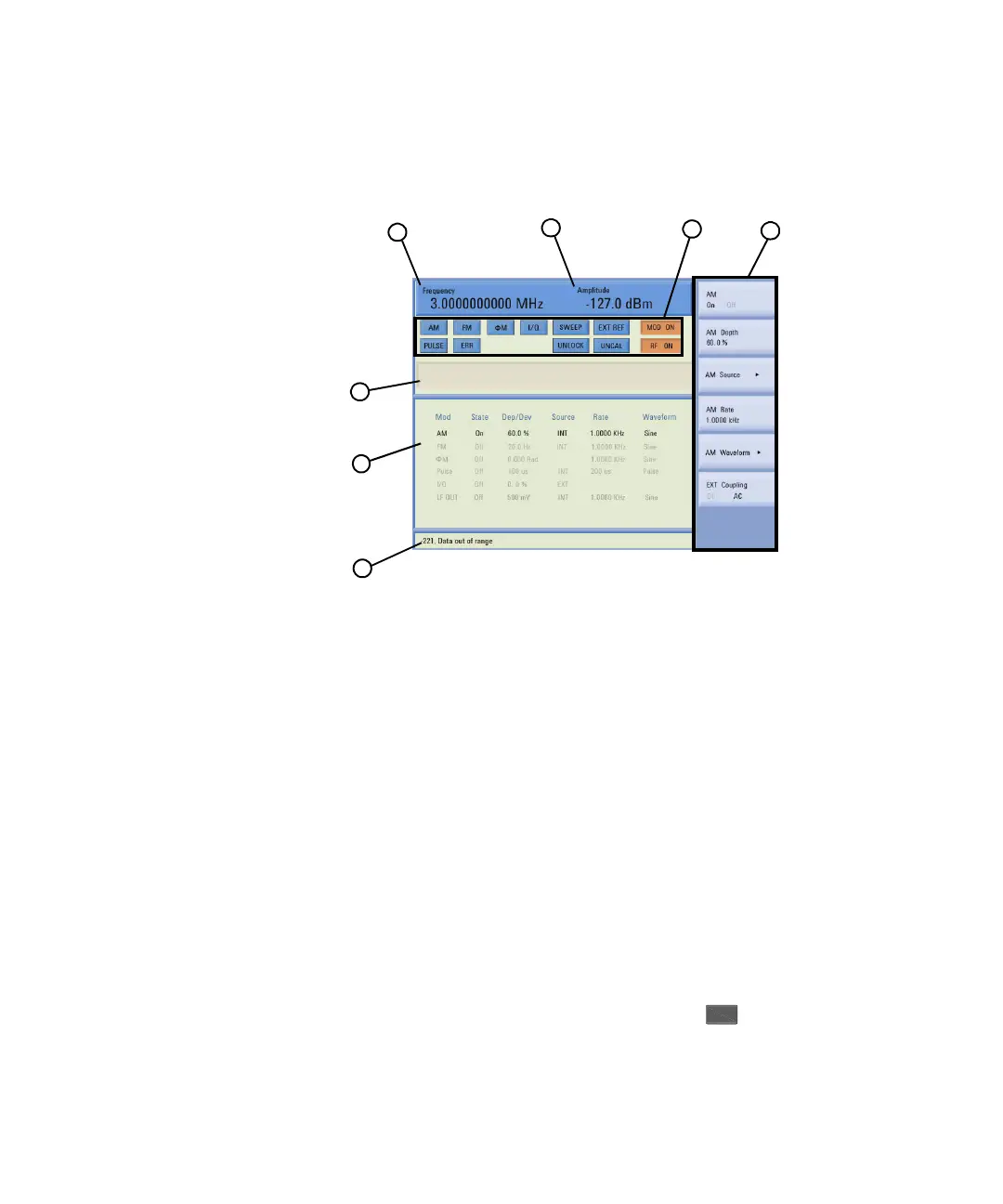Overview 1
N9310A User’s Guide 7
Front Panel Display
1 Frequency Area displays the current CW (continuous wave)
frequency.
2Amplitude Areadisplays the current output power level.
3 Annunciators display the status of most of the signal
generator functions, as well as indicating errors generated.
An annunciator position may be used by more than one
function.
•
FM becomes active when FM is enabled.
• AM becomes active when an AM is enabled.
• ARMED becomes active when a sweep mode is selected
and the signal generator is waiting for a trigger to initiate
sweeping.
• ERR becomes active when an error is generated. This
annunciator will not turn off until you have viewed all the
error messages and cleared the error queue. You can
access error messages by pressing >
Error Info.
1
3
2
4
5
7
6
Utility
