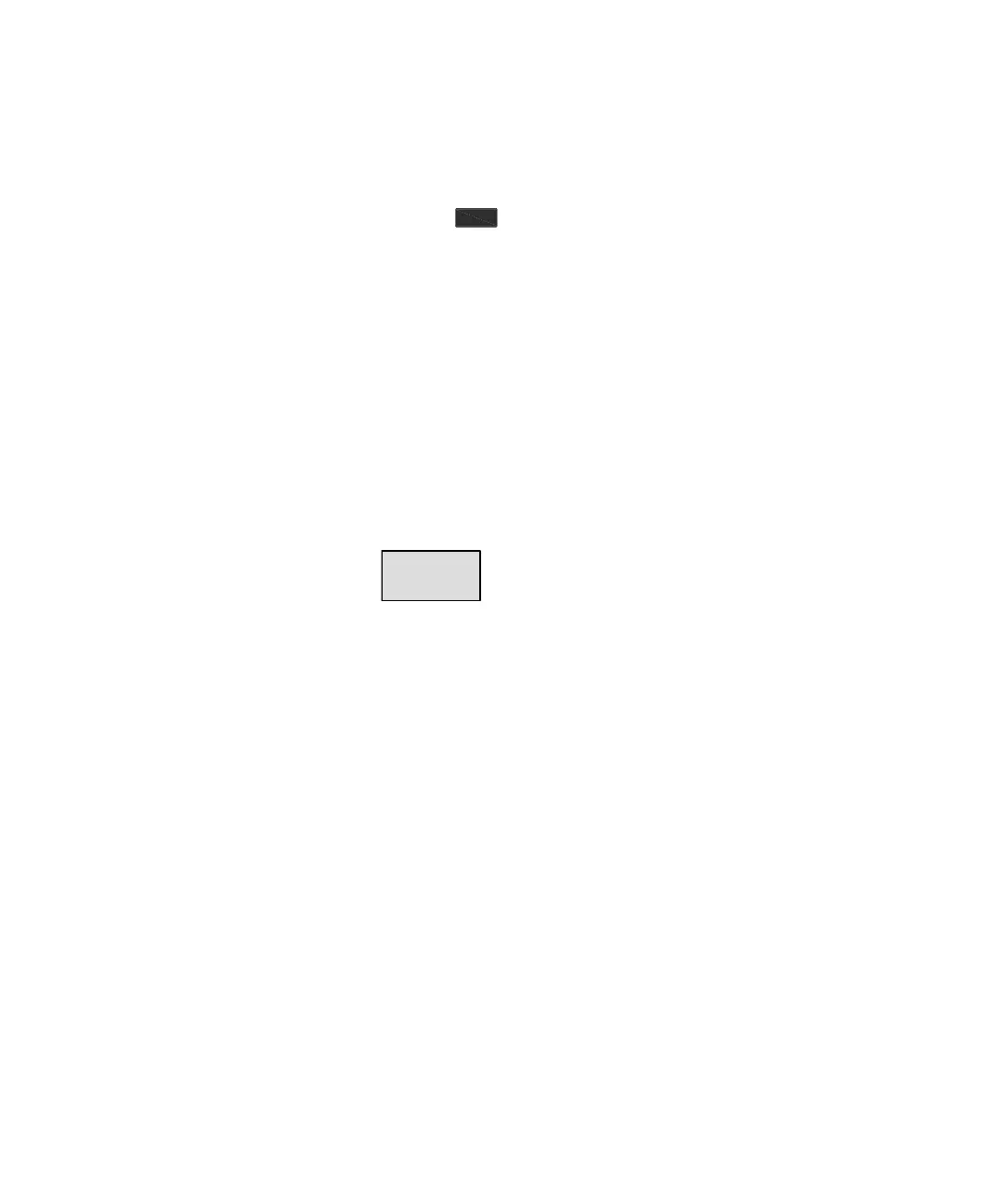64 N9310A User’s Guide
4Key Reference
Frequency
Pressing hardkey allows you to modify the RF output
frequency. Frequency becomes the active function and the
active entry area displays the current value.
The allowed frequency range is 9 kHz to 3 GHz. The
minimum increment is 0.1 Hz. The frequency area always
shows the current CW output frequency except when an RF
sweep is in process.
• Default value: 3 GHz
I/Q (Option 001 only)
I/Q
On Off
This softkey toggles the external I/Q modulation state
between on and off. Whenever I/Q modulation is enabled,
the I/Q annunciator displays on the screen.
• Default value: Off
• Key sequence: I/Q > I/Q On Off
Frequency
Switches I/Q modulation on/off
I/Q
On/Off
