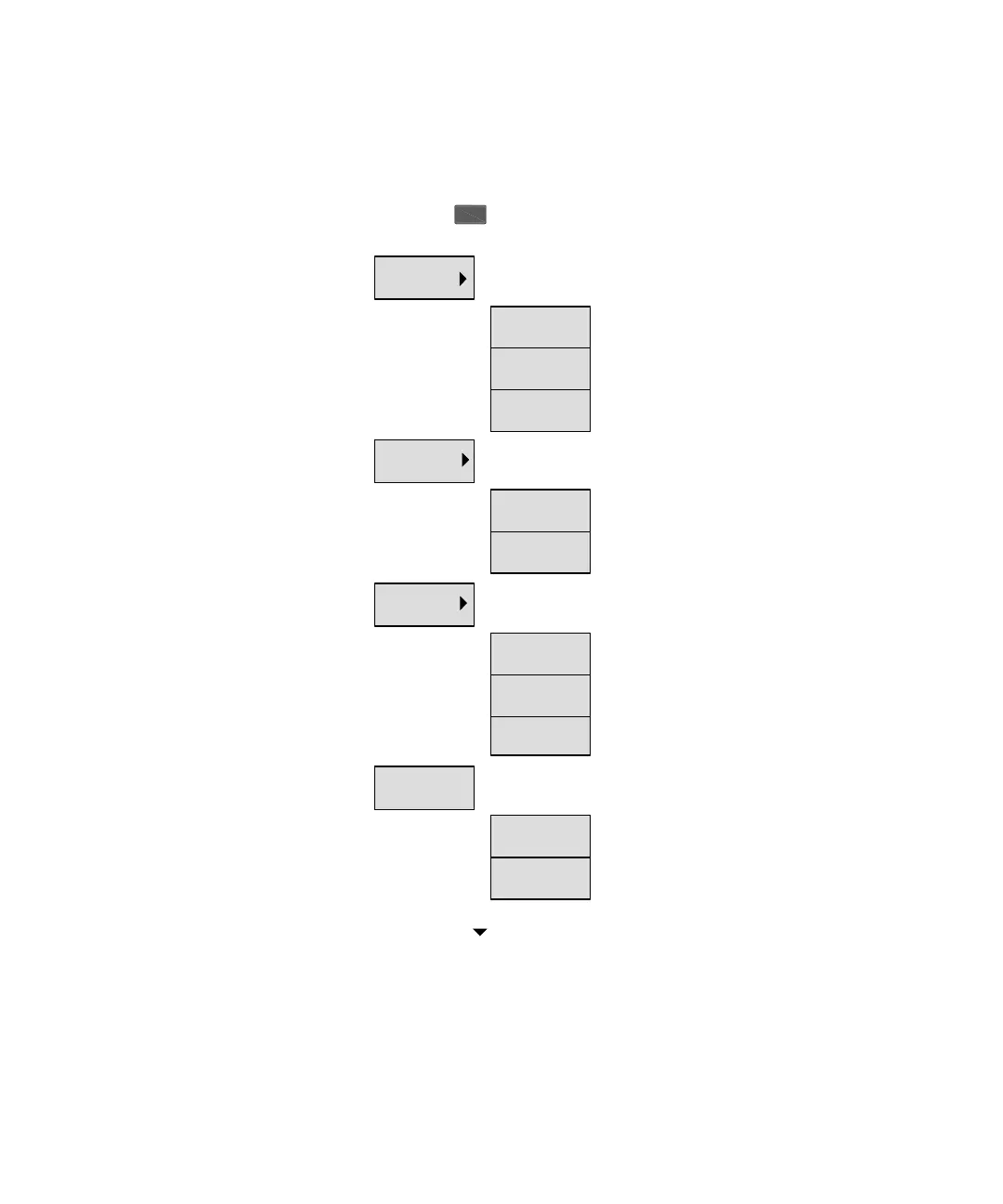Key Reference 4
N9310A User’s Guide 81
Utility
Pressing hardkey reveals a submenu for configuring the
system.
Utility
Classic White
Modern Blue
Display Style
On
Off
Screen Saver
Error Info
Clear
Page Down
Page Up
Jade Green
Date
Time
Date/Time
Enters the display style submenu:
Sets display style to classic white
Sets display style to Modern Blue
Sets display style to Jade Green
Enters the screen saver submenu:
Enables screen saver
Disables screen saver
Enters error information submenu:
Pages up the error information list
Pages down the error information list
Clears the error information queue
Enters the date/time submenu:
Sets date information
Sets time information
next page
