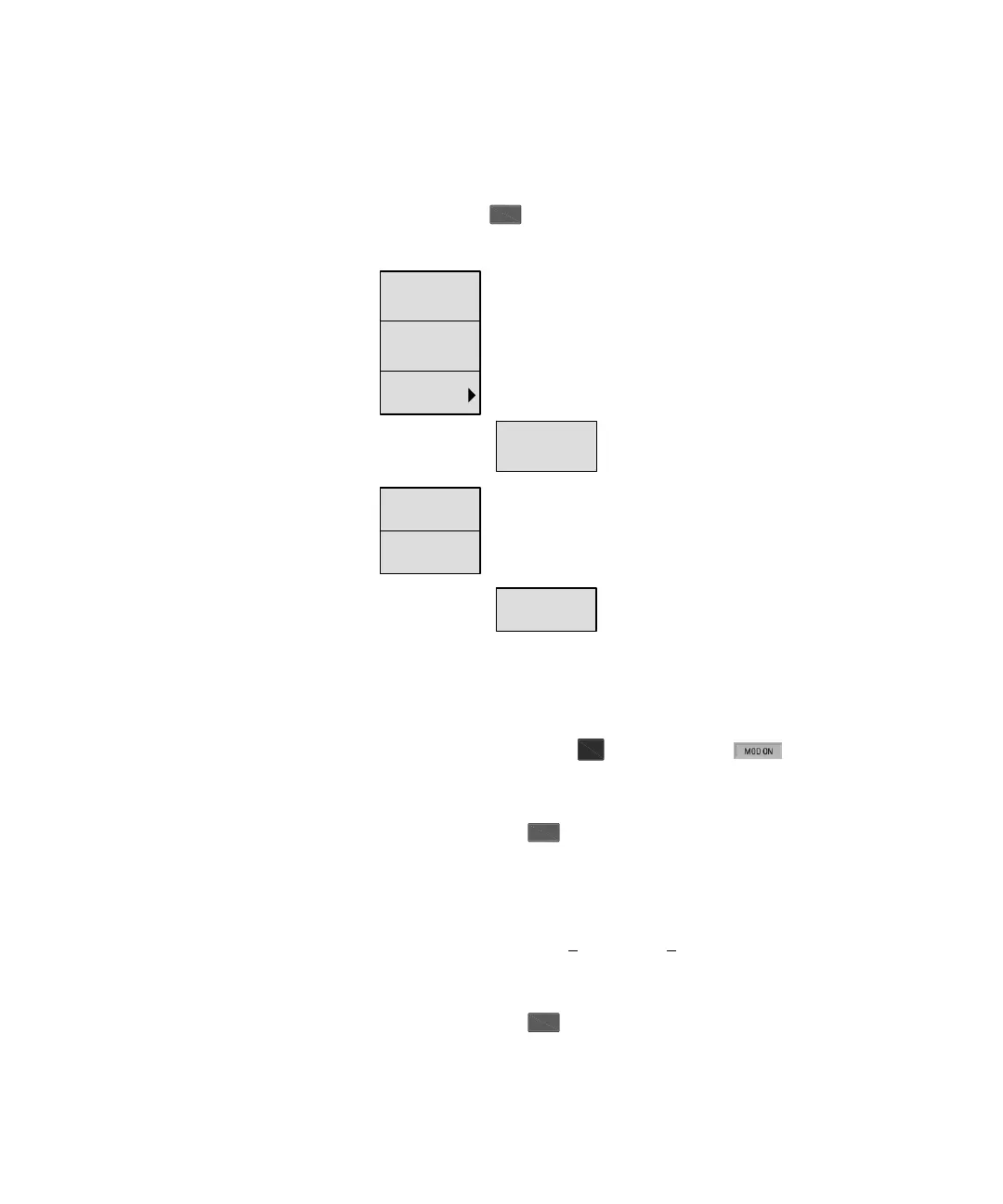Key Reference 4
N9310A User’s Guide 67
Phase Modulation
Pressing the hardkey reveals a submenu of softkeys for
phase modulation configurations.
FM On Off Pressing this softkey toggles the phase modulation between
on and off. Whenever phase modulation is enabled, the FM
annunciator is turned on in the display. However, it is
applied to the RF carrier only after you also enable the
modulator by pressing hardkey and the annunciator
displays.
• Default value: Off
• Key sequence: > FM On/Off
FM Deviation Pressing this softkey sets the phase modulation deviation.
The active entry area displays current FM deviation value.
The allowed value ranges according to the FM rate:
0 to 10 rad (300 Hz <
FM rate <10 kHz)
0 to 5 rad (10 kHz < FM rate 80 kHz)
• Default value: 0.000 rad
• Key sequence: > FM Deviation
FM
FM Deviation
FM Source
INT
FM Rate
FM Waveform
Sine
FM
On/Off
AM
Toggles phase modulation between on and off
Sets phase modulation deviation
Enters phase modulation source submenu:
Selects internal ΦM source
Sets phase modulation rate
Selects phase modulation waveform
Selects sine phase modulation waveform
Mod
On/Off
FM
≤
FM
