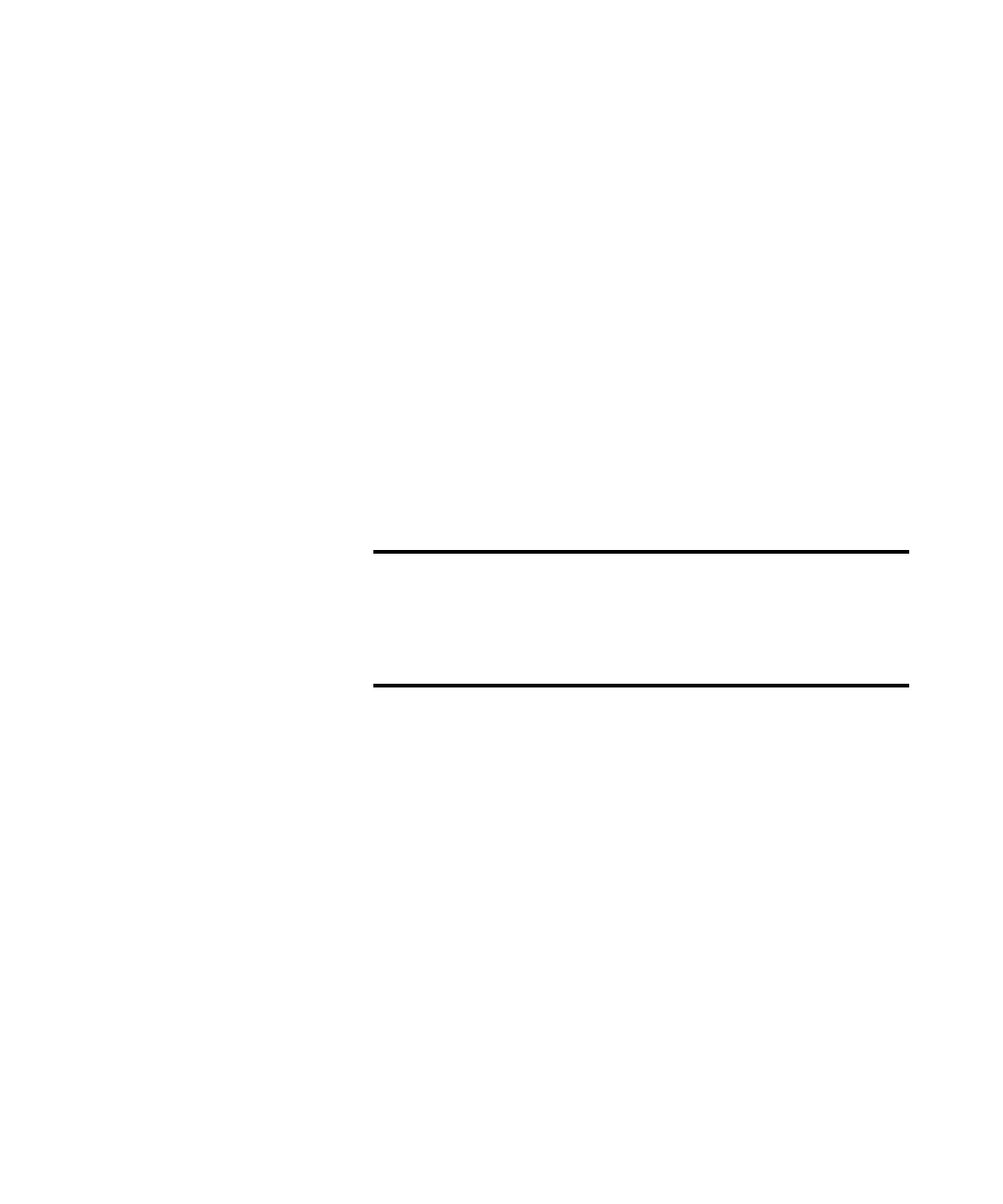Subsystem Command Reference 6
N9310A User’s Guide 133
Utility Subsystem
The commands of the utility subsystem control the settings
and parameters associated with the signal generator’s system
configurations.
Display Style
:SYSTem:DISPlay WHITE|BLUE|GREEN
:SYSTem:DISPlay?
This command sets the display style to any of the following
three choices: classic white, modern blue or jade green.
The query returns the current display style in use.
Error Messages
:SYSTem:ERRor?
This is a query only command.
It returns the a decimal value that indicates the error
message code number. To interpret the error code number,
please refer to “Instrument Messages” on page 163.
Range WHITE, BLUE, GREEN
*RST value BLUE
Returned data WHITE, BLUE, GREEN
Front panel access Utility > Display Style