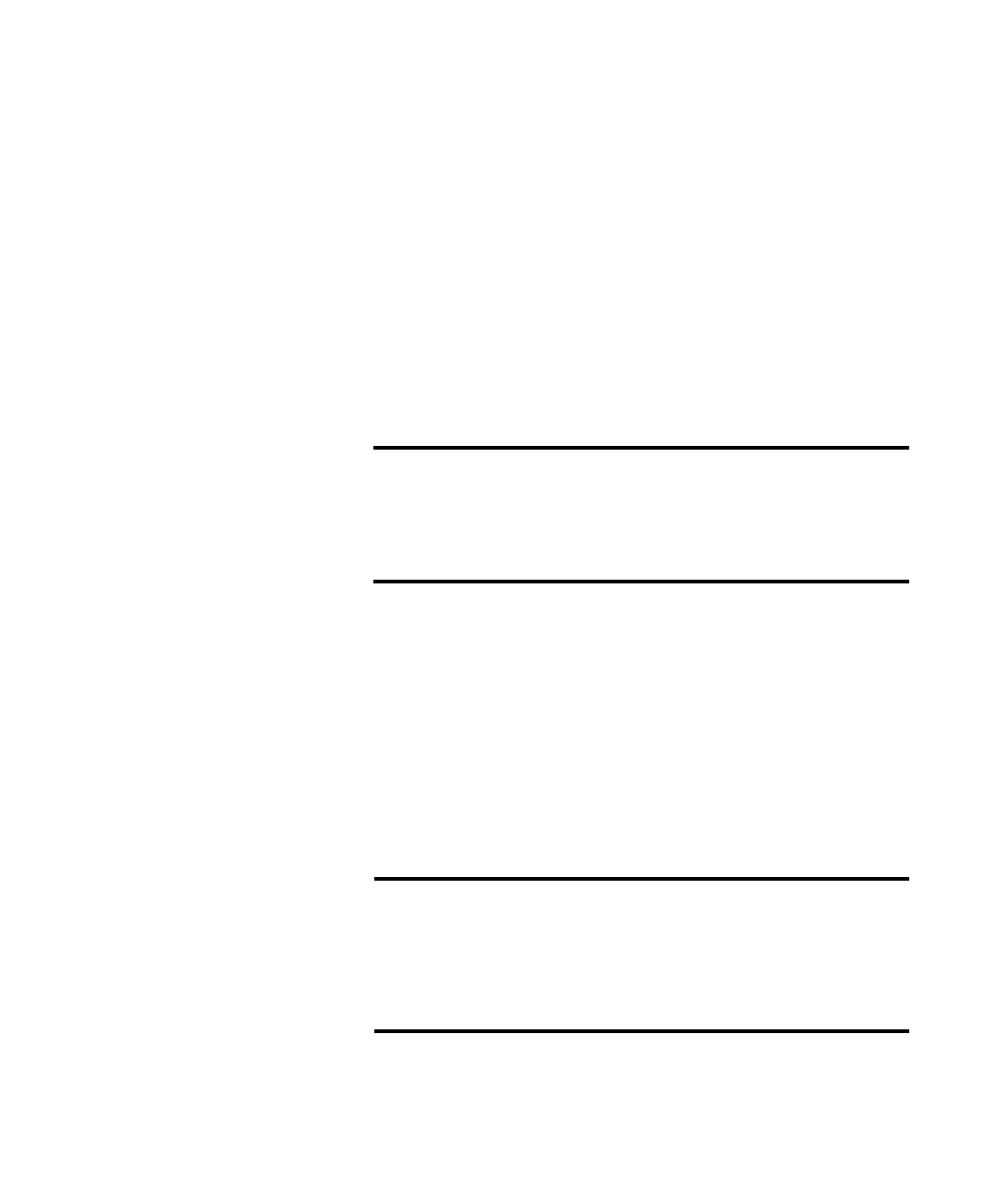134 N9310A User’s Guide
6 Subsystem Command Reference
Screen Saver
:SYSTem:SSAVer ON|OFF|1|0
:SYSTem:SSAVer?
This command toggles the screen saver between On and Off.
If you set the screen saver On, the signal generator turns off
its screen after standing by for 15 minutes. Pressing Local
hardkey turns on screen but also returns the signal
generator to Local Control.
The query returns the current screen saver state.
System Date
:SYSTem:DATE <year><month><day>
:SYSTem:DATE?
This command sets the date in the signal generator. Do NOT
put a space or comma between the variables
<year><month><day>.
The query returns the current date in the signal generator.
Range ON(1), OFF(0)
*RST value OFF
Returned data 1, 0
Front panel access Utility > Screen Saver
Range • Year: 1980 to 2030, four-digit numeric type (YYYY)
• Month: 01 to 12, two-digit numeric type (MM)
• Day: 01 to 31, two-digit numeric type (DD)
Returned data <year><month><day>
Front panel access Utility > Date/Time > Set Date
