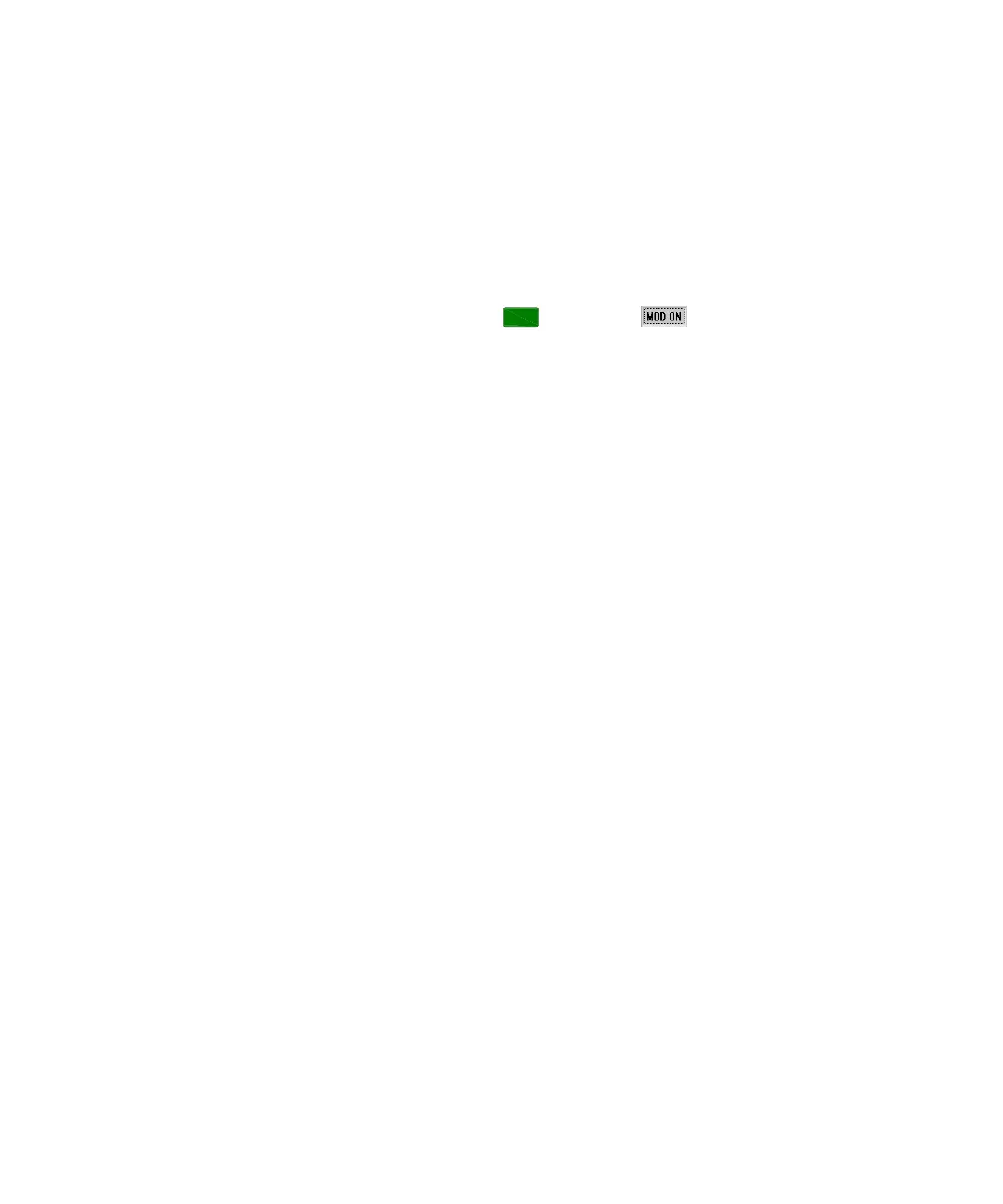66 N9310A User’s Guide
4Key Reference
Mod On/Off
Toggle this hardkey On to modulate the RF carrier with the
active modulation.
An Mod On/Off annunciator is always turned on in the
display to indicate whether modulation is on or off.
After pressing hardkey, a
annunciator will display
on the screen which indicates the modulator is active.
• Default value: Mod On
RF On/Off
Pressing this hardkey toggles the RF out between on and off.
An annunciator is always in the display to indicate whether
RF is on or off.
Default Value: RF Off
Numeric Keypad
The numeric keypad consists of digit keys (0 to 9), a decimal
point key, and a backspace key. The backspace key has dual
functions for backspacing and changing the sign of a value
to positive or negative. Use these keys at any time when an
active function requires a value input.
The backspace key function changes according to the
situations below:
• When modifying a previously entered value, pressing the
backspace key deletes the entire value and leaves the
negative sign. Subsequent key presses change the sign
between positive and negative states.
• When entering a new value, pressing the backspace key
deletes the digit immediately to the left. When no digit
remains, subsequent key presses change the sign between
positive and negative states.
Preset
