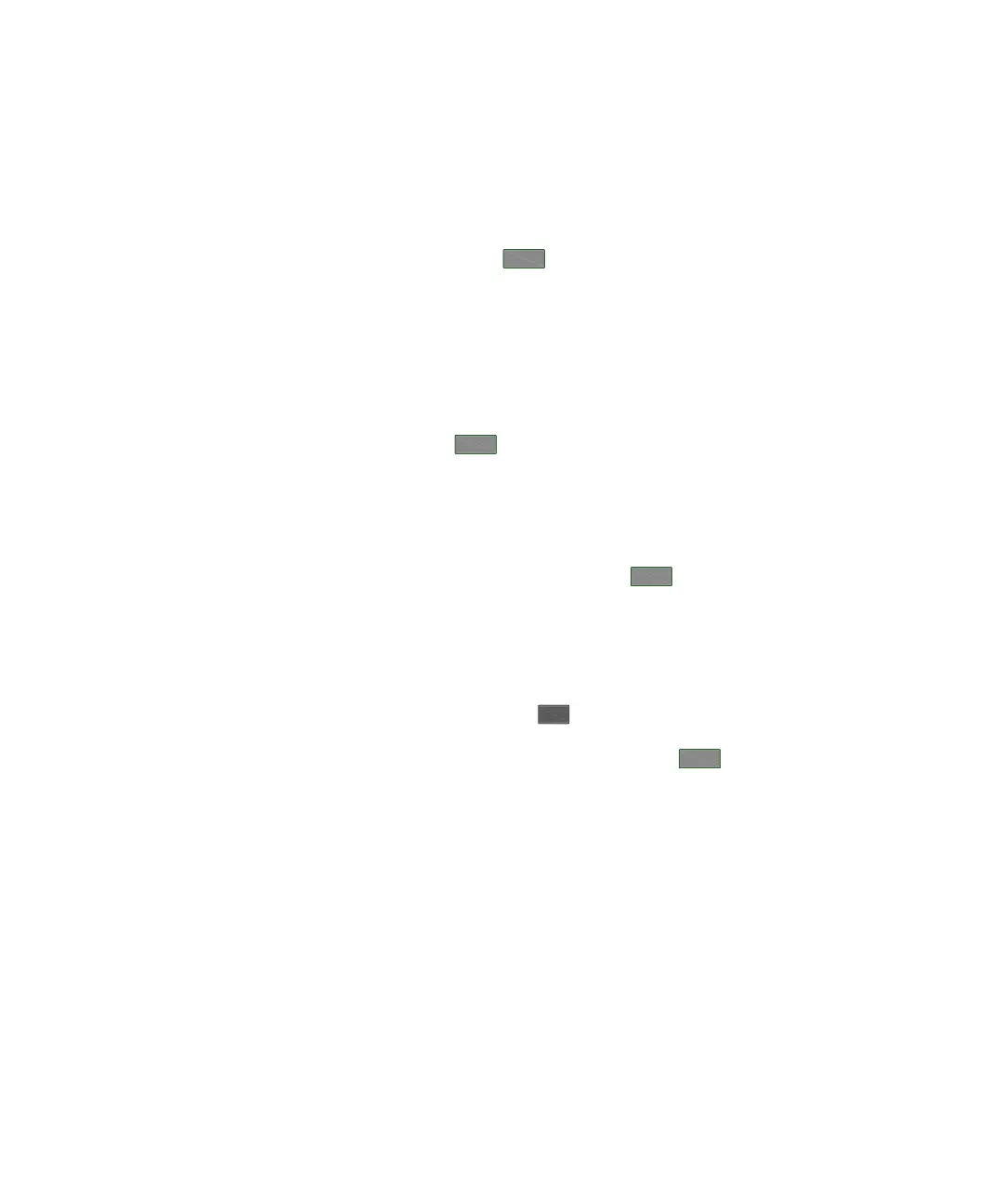58 N9310A User’s Guide
4Key Reference
Arrow Keys
Pressing the left/right arrow keys allows you to modify a
data digit by digit, together with rotating the knob. You also
need pressing hardkey to confirm the data
modification.
For example, if you wish to modify 2.000 000 0000 GHz to
2.000 000 0500 GHz, please follow these steps:
1 pressing the left/right arrow key shift the focus to the digit
2 rotating the knob until “5” displays
3 Pressing hardkey to confirm your modification
Enter
There are two usages of the hardkey.
1 Confirming data modification. Using Enter hardkey together
with arrow keys or knob when modifying a data. See the
usage in Arrow Key on the same page.
2 Initiating a single sweep. Take an RF single sweep for
example, pressing
> Sweep Mode > RF initiates the first
run of a single RF sweep, then the sweep hangs up for an
instruction to run again. Pressing hardkey at this
moment instructs the instrument to run another cycle of the
single RF sweep again.
Enter
Enter
Enter
Sweep
Enter
