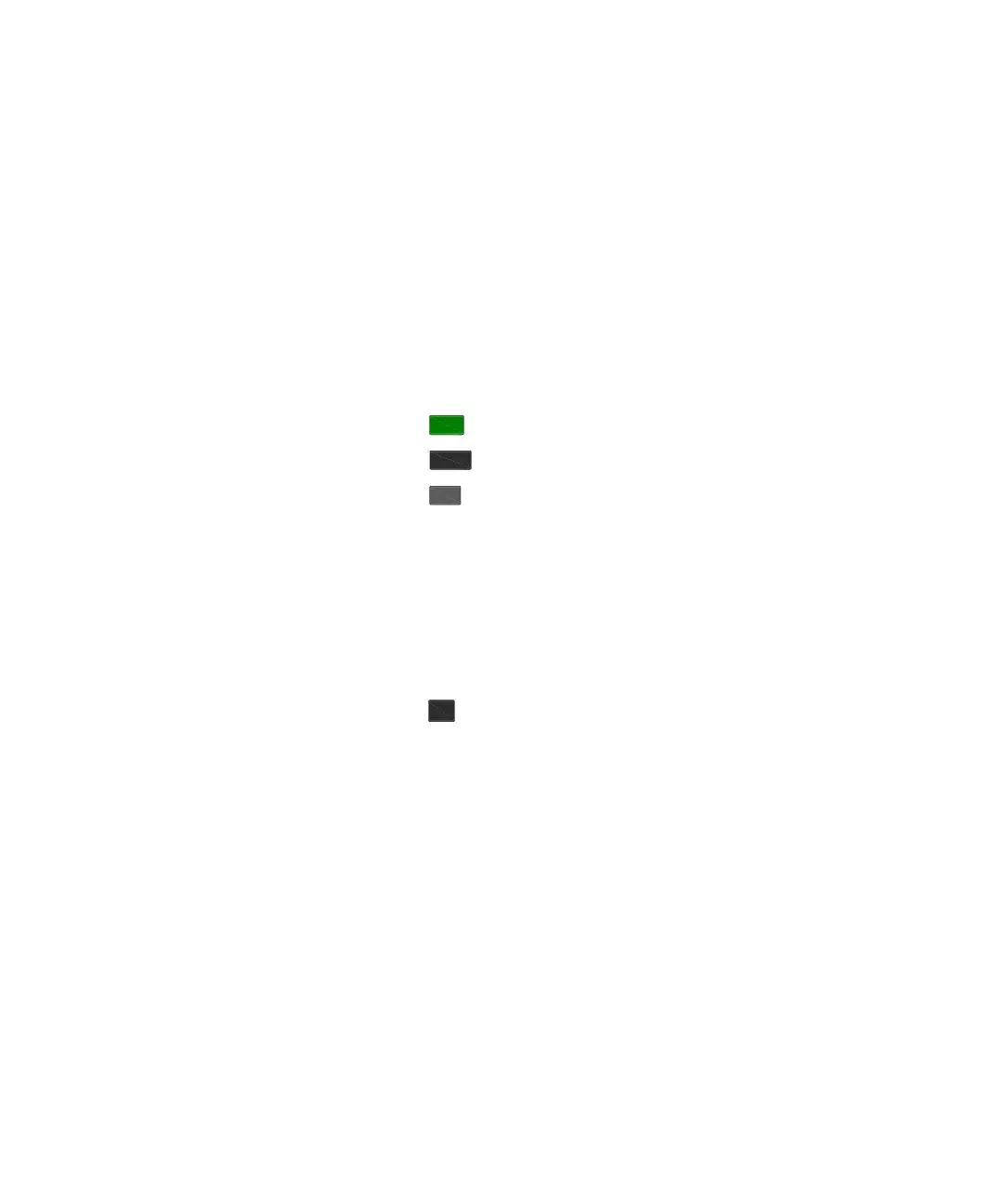38 N9310A User’s Guide
3Using Functions
Generating an Amplitude Sweep
Assume you are going to generate an amplitude sweep with
the following settings:
• amplitude ranges from –80 to –60 dBm, at a frequency of
1 GHz
• 9 sweep points and 50 ms dwell time at each point
Refer to the following steps to configure and generate an
amplitude sweep:
1 Press
hardkey
2 Press
> 1 > GHz
3 Press hardkey
4 Press Step Sweep softkey
5 Press Ampl Start > –80 > dBm
6 Press Ampl Stop > –60 > dBm
7 Press # Points > 9 > Enter
8 Press More(1/2) > Step Dwell > 50 > ms
9 Press hardkey to enable the RF output.
10 Press Return > Sweep Mode > Ampl to enable the amplitude
sweep immediately. A SWEEP annunciator displays for the
duration of the sweep.
For more information about the sweep settings, please refer
to “Sweep” on page 73.
Preset
Frequency
Sweep
RF
On/Off
