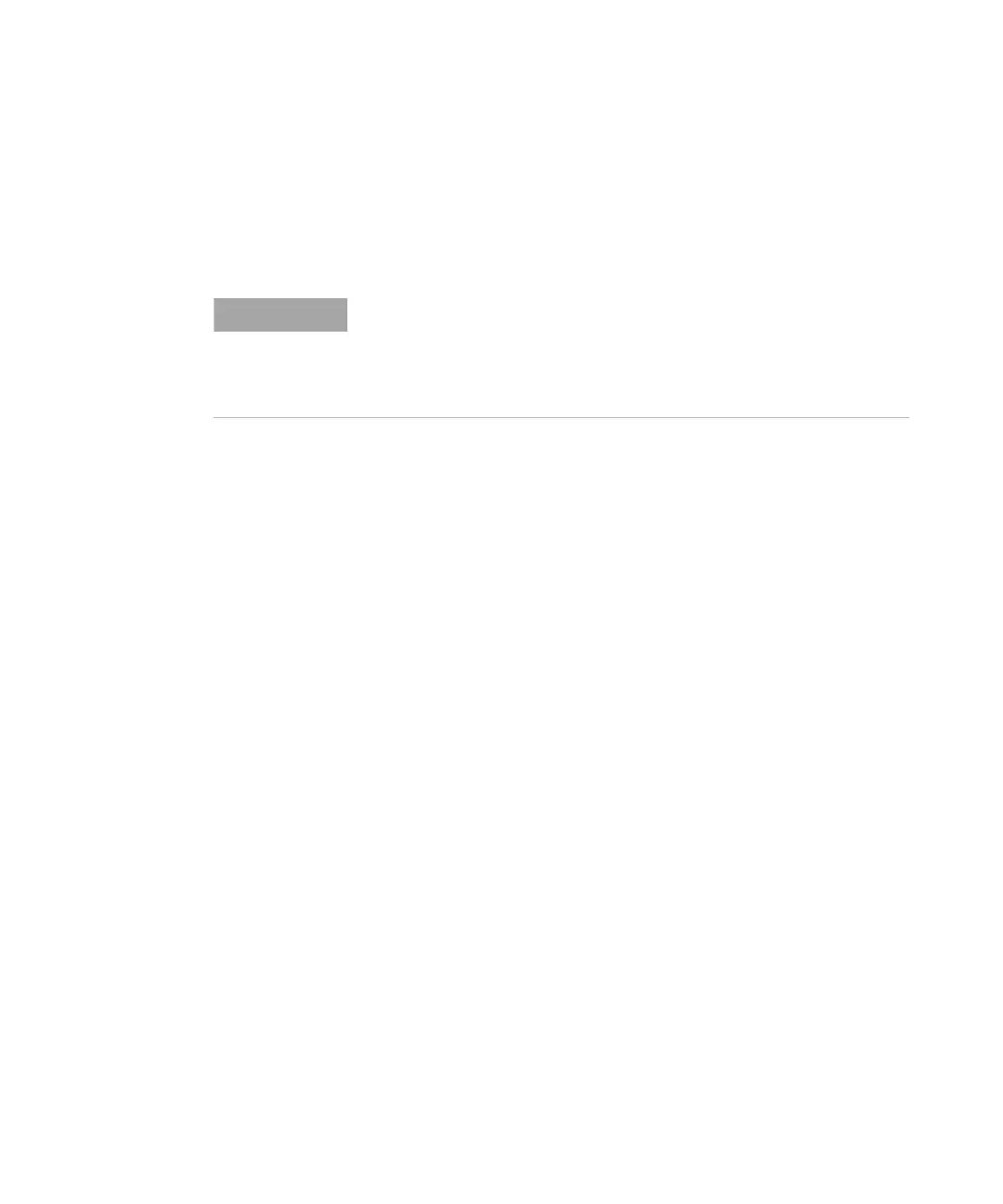Using Functions 3
N9310A User’s Guide 37
10 Press Return > Sweep Mode > RF
This step enables the RF sweep and initiates the signal
generator to sweep immediately and automatically. A SWEEP
annunciator displays for the duration of the sweep.
For more information about the sweep settings, please refer
to “Sweep” on page 73.
NOTE
The signal generator defaults the sweep trigger and point
trigger settings to Immediate as you preset the instrument.
For more information about how to use different trigger
modes, please refer to “Additional Settings for a Step
Sweep” on page 34.