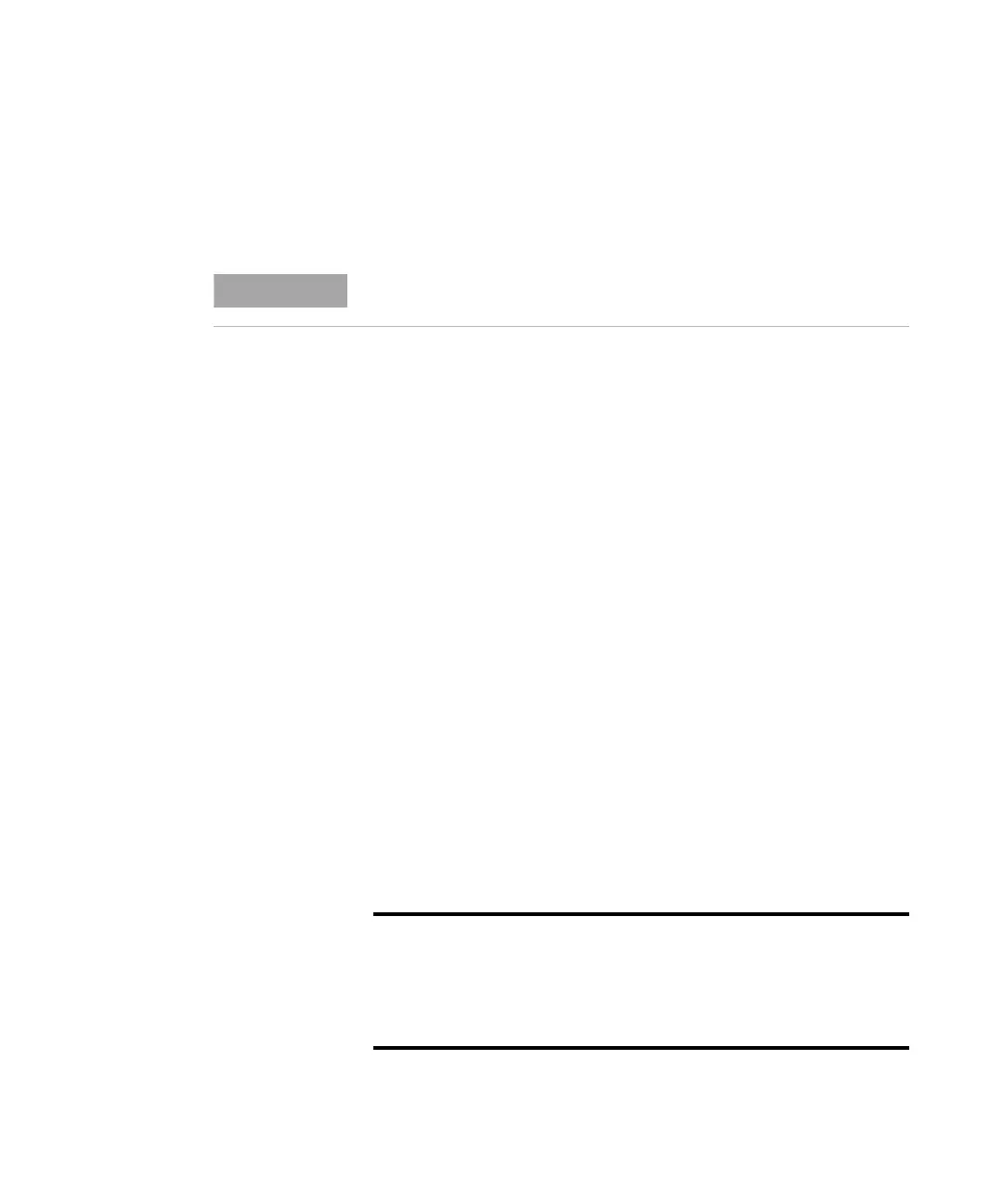112 N9310A User’s Guide
6 Subsystem Command Reference
Sweep Subsystem
The sweep subsystem controls the settings and parameters
associated with an RF/LF/Amplitude sweep.
RF Sweep State
:SWEep:RF:STATe ON|OFF|1|0
:SWEep:RF:STATe?
This command initiates the signal generator to sweep in a
different manner, according to the sweep trigger or point
trigger settings:
• If the sweep trigger and point trigger are both set to
IMMediate
, sending this command below initiates an
RF sweep immediately:
“:SWEep:RF:STATe ON”
•
If either the sweep trigger or point trigger is set to KEY,
sending the commands “:SWEep:RF:STATe ON”arms
an RF sweep.
Sending command
“:TRIGger IMMediate” initiates
the RF sweep.
• If either the sweep trigger or point trigger is set to EXT,
sending the commands “:SWEep:RF:STATe ON”arms
an RF sweep. No further command is needed to initiate
the RF sweep, but a proper external signal should be
input into the signal generator.
The query returns a current RF sweep state.
NOTE
To make an RF/amplitude sweep available at the RF OUT connector, make
sure you enable RF output. See“RF Output State Subsystem” on page 138
Range On (1), OFF (0)
*RST value OFF
Returned data 1, 0
Front panel access Sweep > Sweep Mode > RF/Off
