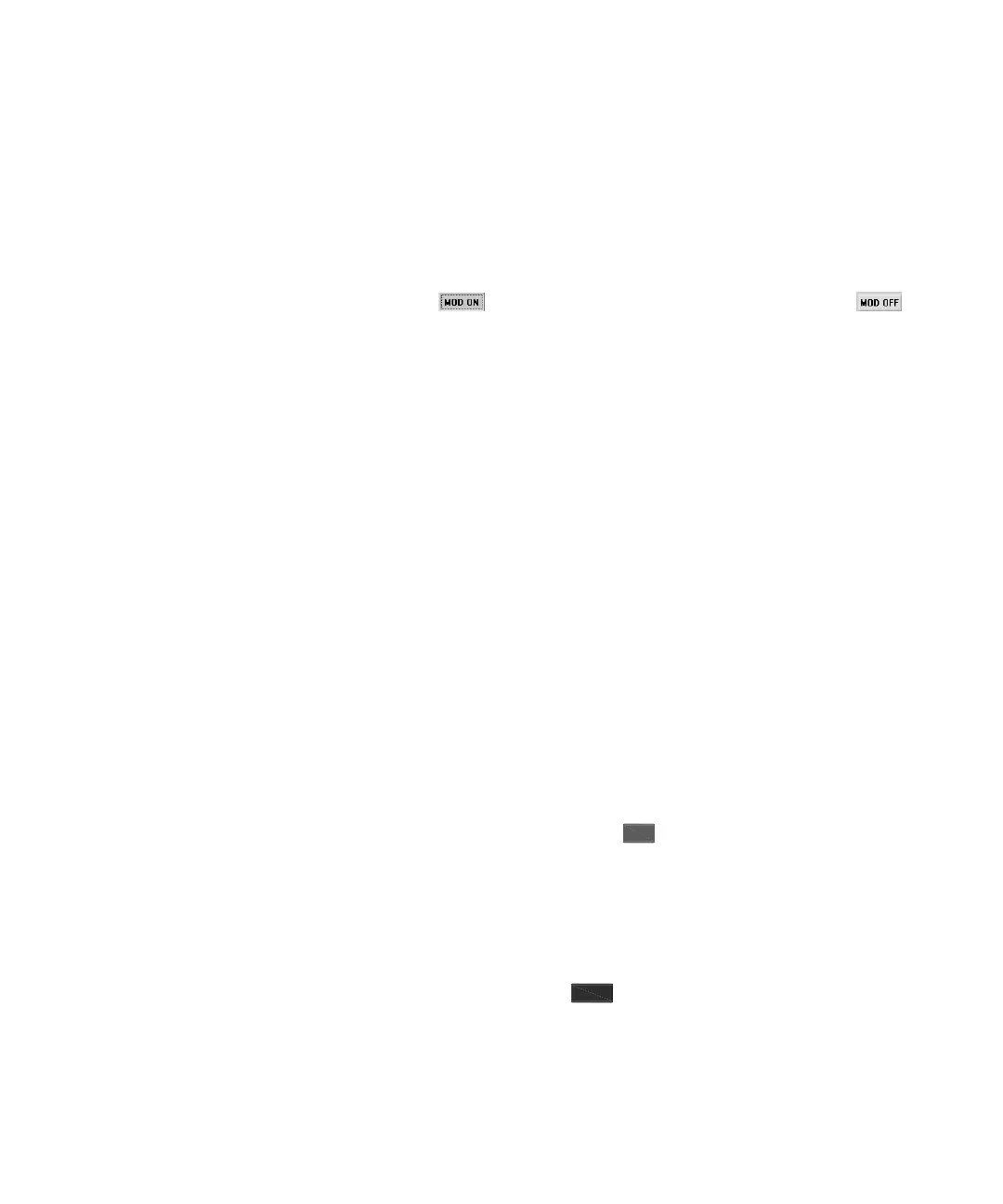8 N9310A User’s Guide
1Overview
• EXT REF becomes active when an external frequency
reference is applied.
• FM becomes active when an FM is enabled.
• I/Q becomes active when an I/Q modulation is enabled.
• MOD ON/OFF indicates if the RF carrier is modulated or
not ( indicates the modulator is enabled, while
indicates disabled). Either state is always visible on the
screen.
• PULSE becomes active when a pulse modulation is
enabled.
• RF ON/OFF indicates whether the RF output is enabled
or disabled. Either state is always visible in the display.
• SWEEP becomes active when the signal generator is
sweeping.
• UNCAL becomes active when the signal generator is
unable to maintain the correct level.
• UNLOCK becomes active when any of the phase locked
loops are unable to maintain phase lock. To view further
descriptions, please refer to “Instrument Messages” on
page 163.
4Softkey Labeldisplays submenus of each function. The
content of softkey labels change according to the function
selected. Refer to Chapter 4, “Key Reference,” starting on page
53 for further information.
5 Message Area displays abbreviated system messages. When
multiple system messages occur, only the most recent
message is displayed. Press >
Error Info to view all
reported system messages along with details.
6Status Areadisplays state information about the signal
generator, such as the modulation status, sweep status, and
file catalogs and storages.
7 Active Function Area displays the current active function. For
example, if you press hardkey, the frequency is active
and the current frequency setting is displayed.
Utility
Frequency
