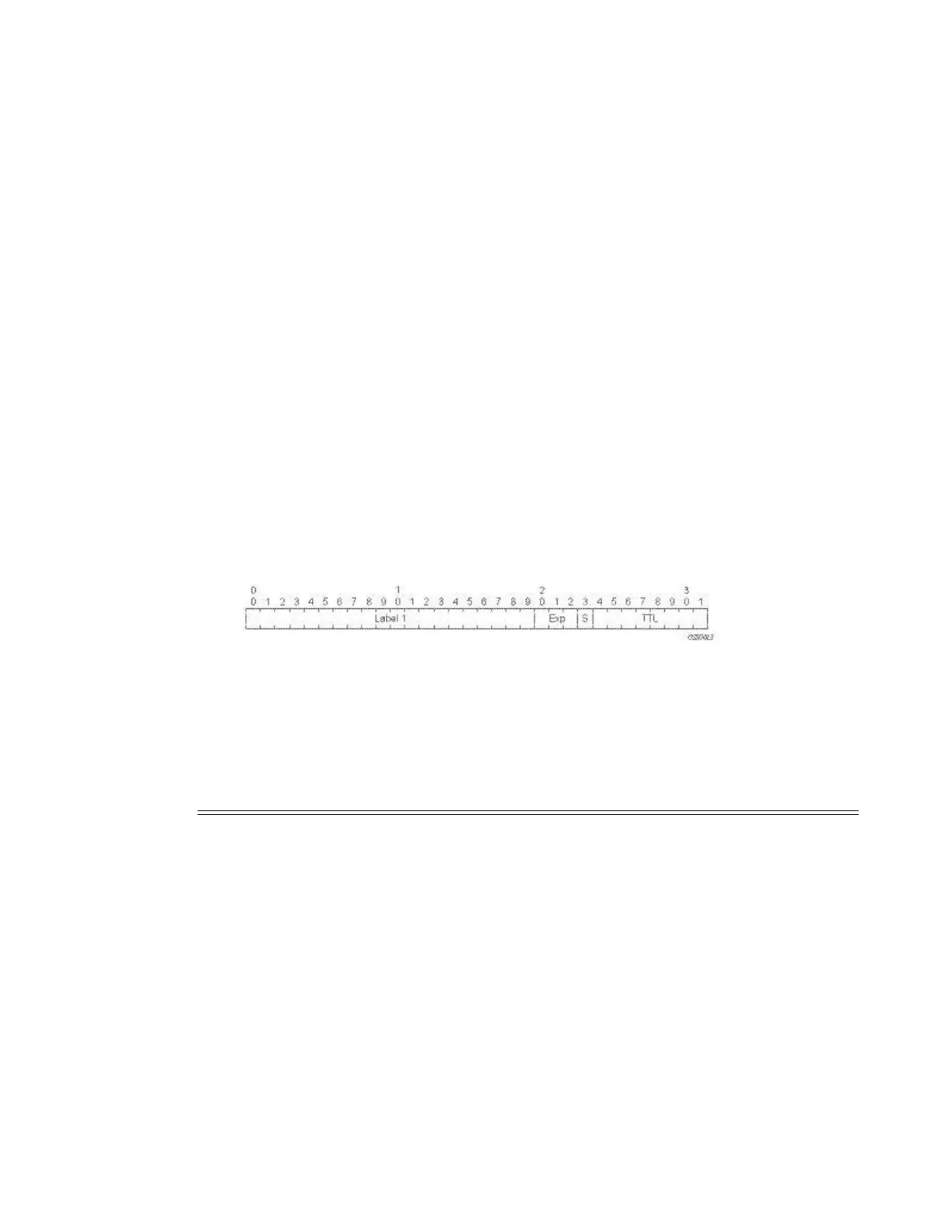MPLS and RSVP
7210 SAS M, T, X, R6, Mxp MPLS Configuration Guide Page 19
MPLS Label Stack
MPLS requires a set of procedures to enhance network layer packets with label stacks which
thereby turns them into labeled packets. Routers that support MPLS are known as Label Switching
Routers (LSRs). In order to transmit a labeled packet on a particular data link, an LSR must
support the encoding technique which, when given a label stack and a network layer packet,
produces a labeled packet.
In MPLS, packets can carry not just one label, but a set of labels in a stack. An LSR can swap the
label at the top of the stack, pop the stack, or swap the label and push one or more labels into the
stack. The processing of a labeled packet is completely independent of the level of hierarchy. The
processing is always based on the top label, without regard for the possibility that some number of
other labels may have been above it in the past, or that some number of other labels may be below
it at present.
As described in RFC 3032, MPLS Label Stack Encoding, the label stack is represented as a
sequence of label stack entries. Each label stack entry is represented by 4 octets. Figure 1 displays
the label placement in a packet.
Figure 1: Label Placement
Table 2: Packet/Label Field Description
Field Description
Label This 20-bit field carries the actual value (unstructured) of the label.
Exp This 3-bit field is reserved for experimental use. It is currently used for Class of
Service (CoS).
S This bit is set to 1 for the last entry (bottom) in the label stack, and 0 for all
other label stack entries.
TTL This 8-bit field is used to encode a TTL value.
