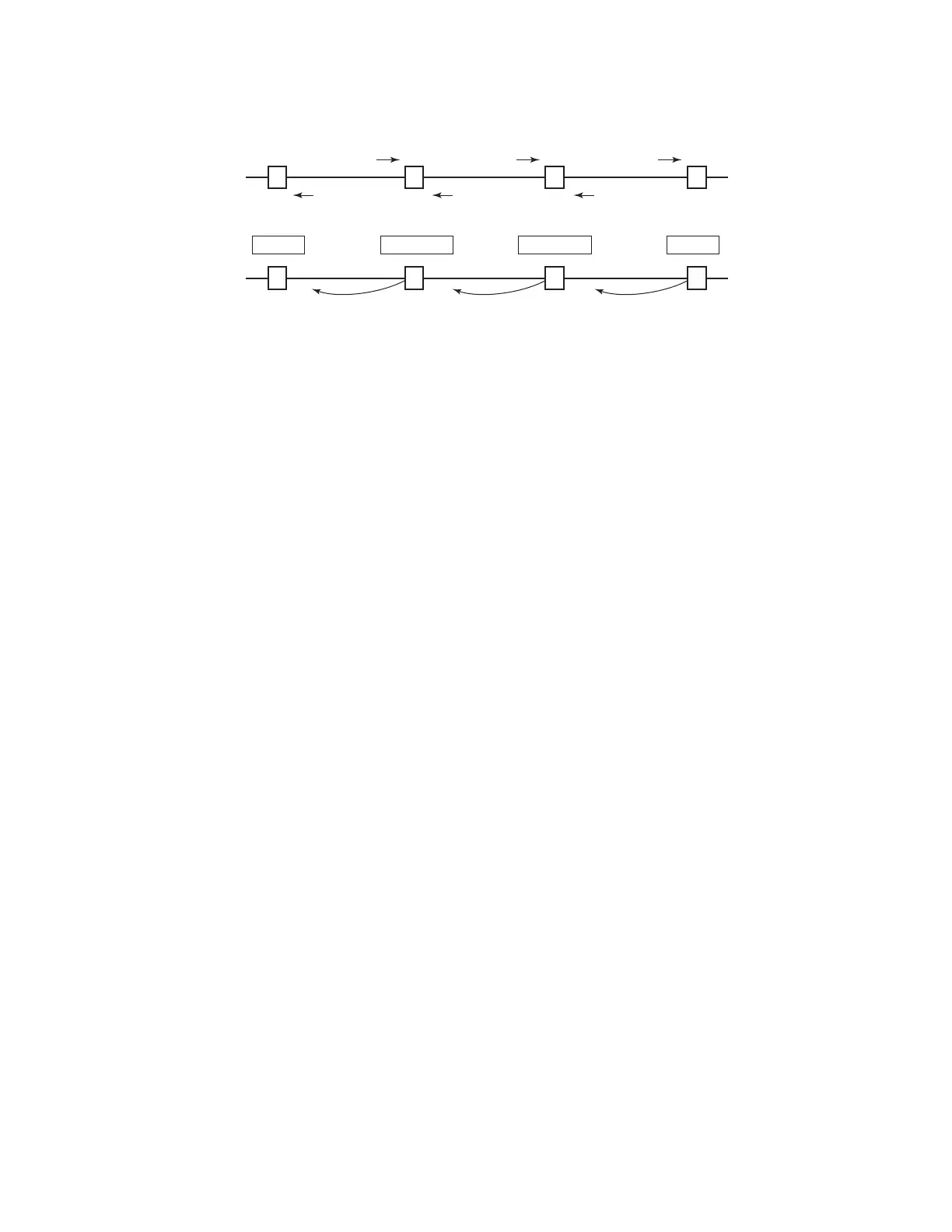MPLS and RSVP
7210 SAS M, T, X, R6, Mxp MPLS Configuration Guide Page 61
Figure 21: LSP Using RSVP Path Set Up
Figure 21 displays an example of an LSP path set up using RSVP. The ingress label edge router
(ILER 1) transmits an RSVP path message (path: 30.30.30.1) downstream to the egress label edge
router (ELER 4). The path message contains a label request object that requests intermediate LSRs
and the ELER to provide a label binding for this path.
In addition to the label request object, an RSVP PATH message can also contain a number of
optional objects:
• Explicit route object (ERO) — When the ERO is present, the RSVP path message is
forced to follow the path specified by the ERO (independent of the IGP shortest path).
• Record route object (RRO) — Allows the ILER to receive a listing of the LSRs that the
LSP tunnel actually traverses.
• A session attribute object controls the path set up priority, holding priority, and local-
rerouting features.
Upon receiving a path message containing a label request object, the ELER transmits a RESV
message that contains a label object. The label object contains the label binding that the
downstream LSR communicates to its upstream neighbor. The RESV message is sent upstream
towards the ILER, in a direction opposite to that followed by the path message. Each LSR that
processes the RESV message carrying a label object uses the received label for outgoing traffic
associated with the specific LSP. When the RESV message arrives at the ingress LSR, the LSP is
established.
1
PATH:30.30.30.1
label
100|push
100 200 300
RESV:10.10.10.1 RESV:10.10.10.1 RESV:10.10.10.1 RESV:10.10.10.1
3
PATH:30.30.30.1
42
PATH:30.30.30.1
NYC
30.30.30.1
SFO
10.10.10.1
1342
NYC
30.30.30.1
SFO
10.10.10.1
label
100|200|swap
label
200|300|swap
label
300|pop
OSSG016
