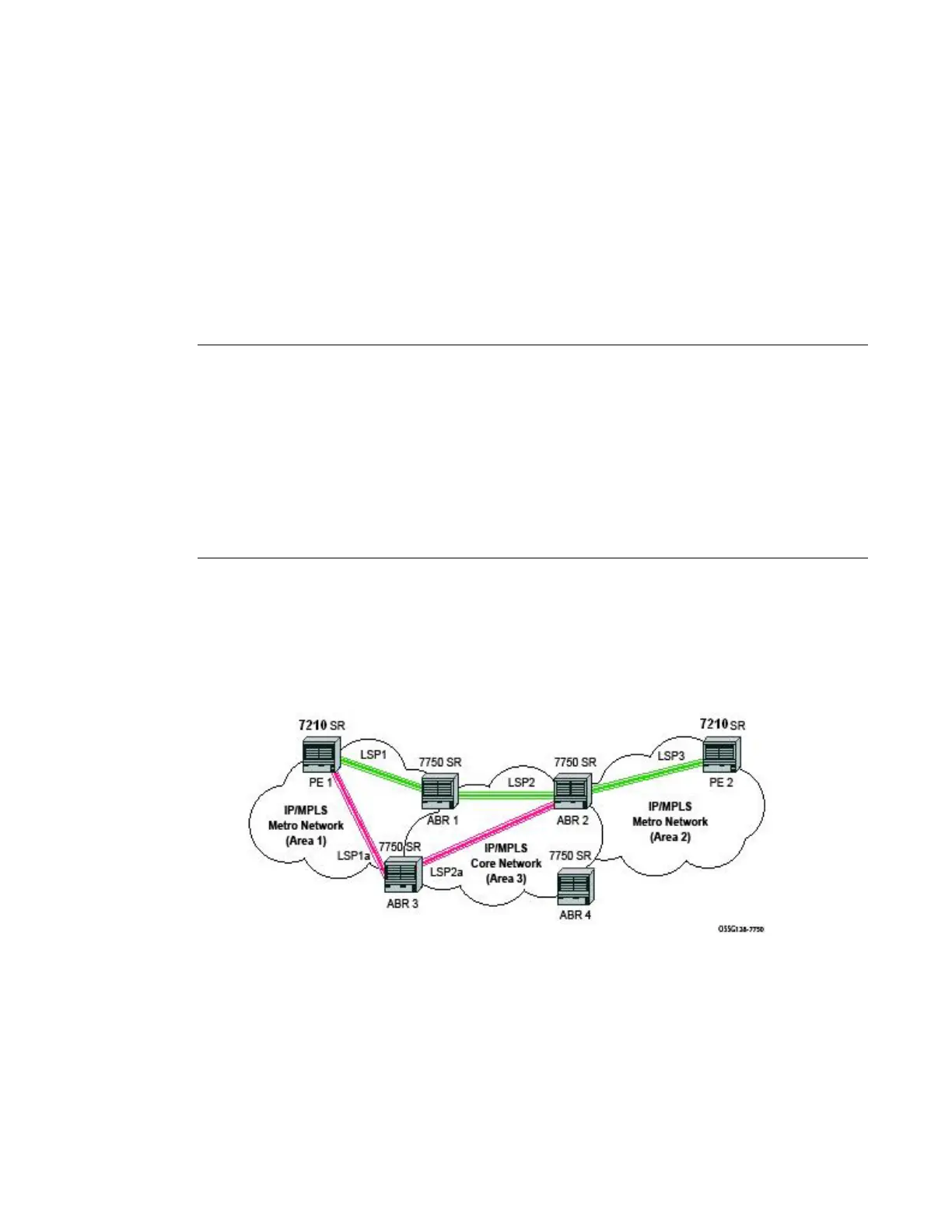Label Distribution Protocol
7210 SAS M, T, X, R6, Mxp MPLS Configuration Guide Page 233
LDP over RSVP Tunnels
LDP over RSVP-TE provides end-to-end tunnels that have two important properties, fast reroute
and traffic engineering which are not available in LDP. LDP over RSVP-TE is focused at large
networks (over 100 nodes in the network). Simply using end-to-end RSVP-TE tunnels will not
scale. While an LER may not have that many tunnels, any transit node will potentially have
thousands of LSPs, and if each transit node also has to deal with detours or bypass tunnels, this
number can make the LSR overly burdened.
NOTE:
• Use of implicit NULL MPLS lablel must be enabled with use of LDPoRSVP. Use the
command configure>router>rsvp> implicit-null-label and configure> router> ldp>
implicit-null-label to enable use of Implicit NULL MPLS labels.
• Only FRR one-to-one is supported when LDPoRSVP is used. FRR facility is not
supported. This is not blocked in CLI, but operators need to ensure it when configuring
the nodes.
LDP over RSVP-TE allows tunneling of user packets using an LDP LSP inside an RSVP LSP.The
main application of this feature is for deployment of MPLS based services, for example, VPRN,
VLL, and VPLS services, in large scale networks across multiple IGP areas without requiring full
mesh of RSVP LSPs between PE routers.
Figure 25: LDP over RSVP Application
